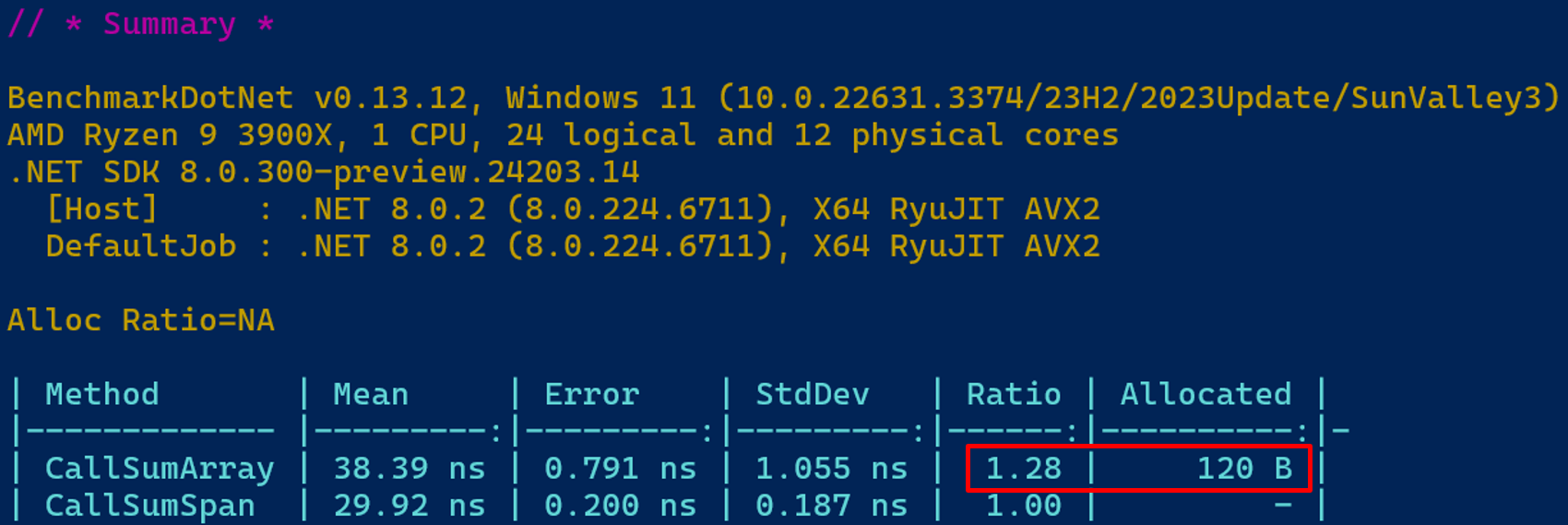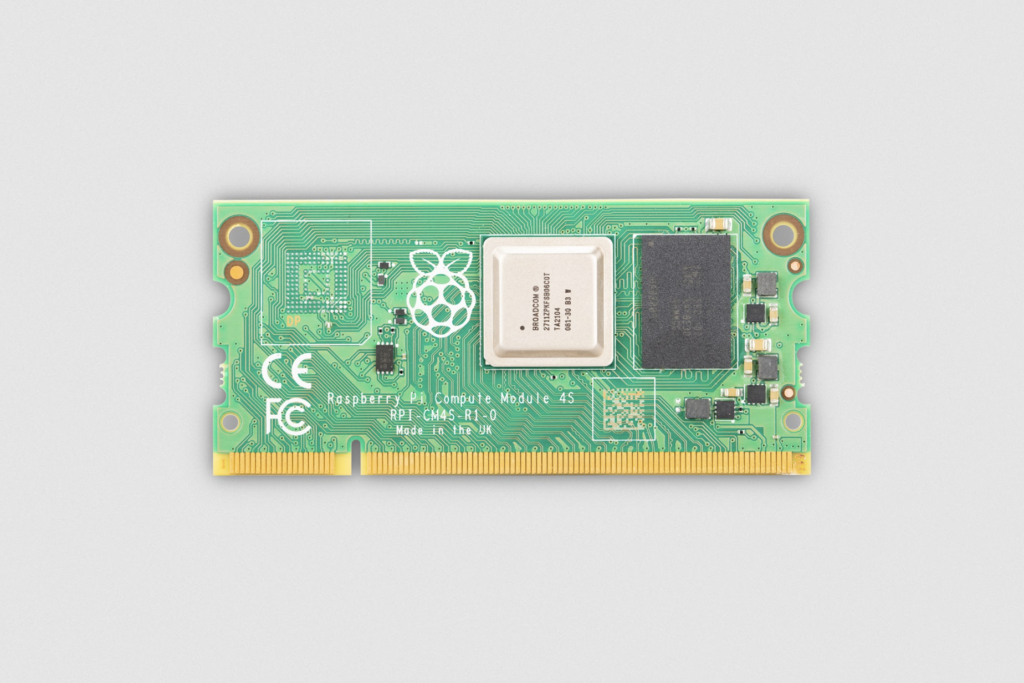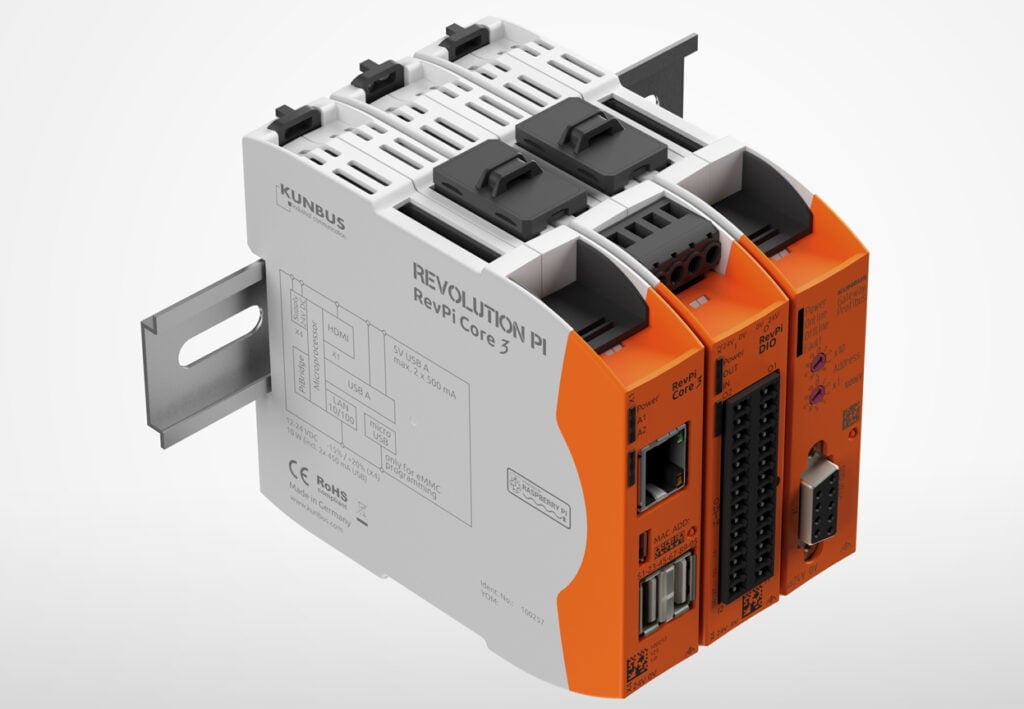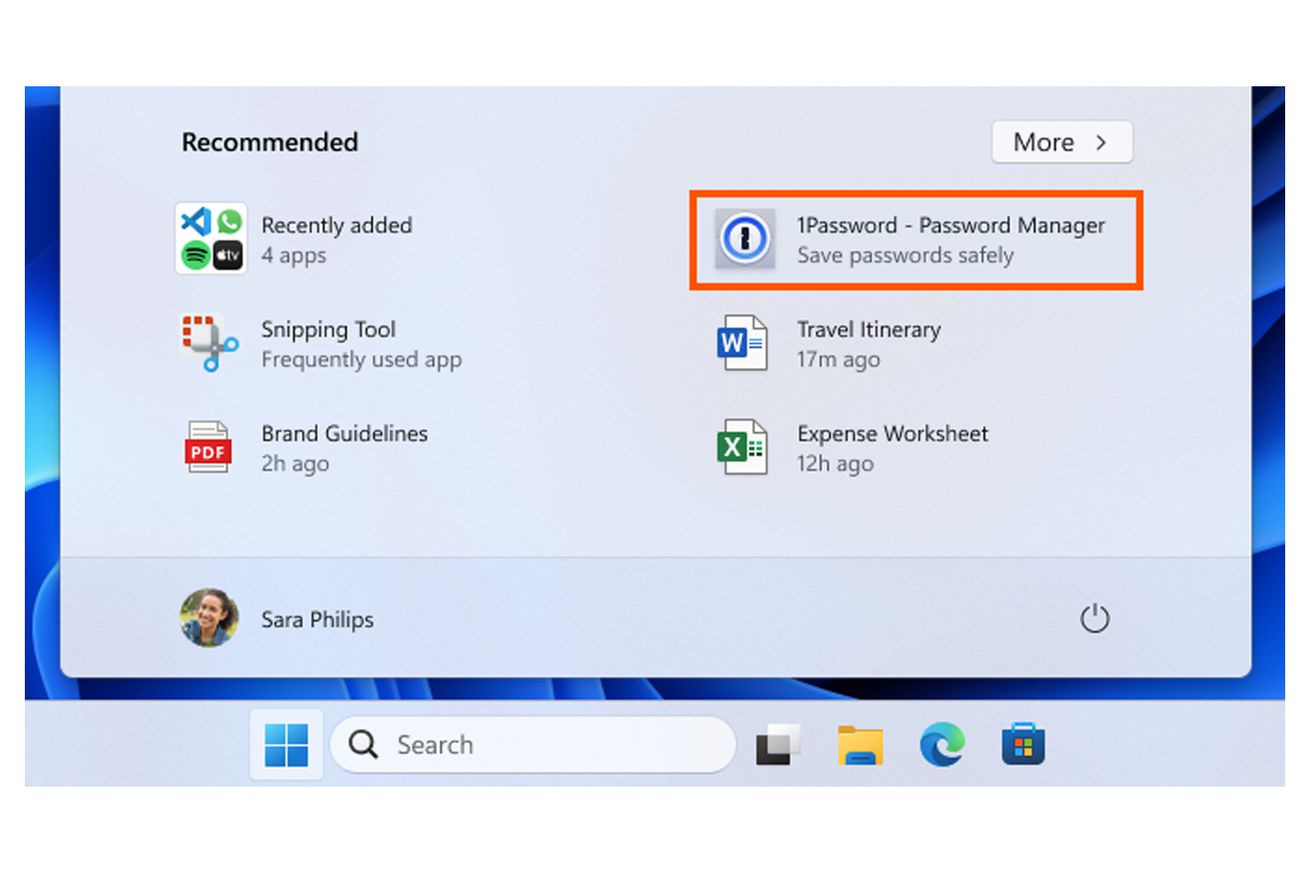In 1998, Judy Singer, an Australian sociologist working on biodiversity, coined the term “neurodiversity.” It means every individual is unique, but sometimes this uniqueness is considered a deficit in the eyes of neuro-typicals because it is uncommon. However, neurodiversity is the inclusivity of these unique ways of thinking, behaving, or learning.
Humans have an innate ability to classify things and make them simple to understand, so neurodivergence is classified as something different, making it much harder to accept as normal.
“Why not propose that just as biodiversity is essential to ecosystem stability, so neurodiversity may be essential for cultural stability?”
— Judy Singer
Culture is more abstract in the context of biodiversity; it has to do with values, thoughts, expectations, roles, customs, social acceptance, and so on; things get tricky.
Discoveries and inventions are driven by personal motivation. Judy Singer started exploring the concept of neurodiversity because her daughter was diagnosed with autism. Autistic individuals are people who are socially awkward but are very passionate about particular things in their lives. Like Judy, we have a moral obligation as designers to create products everyone can use, including these unique individuals. With the advancement of technology, inclusivity has become far more important. It should be a priority for every company.

As AI becomes increasingly tangled in our technology, we should also consider how being more inclusive will help, mainly because we must recognize such a significant number. AI allows us to design affordable, adaptable, and supportive products. Normalizing the phenomenon is far easier with AI, and it would help build personalized tools, reminders, alerts, and usage of language and its form.
We need to remember that these changes should not be made only for neurodiverse individuals; it would help everyone. Even neurotypicals have different ways of grasping information; some are kinesthetic learners, and others are auditory or visual.

Diverse thinking is just a different way of approaching and solving problems. Remember, many great minds are neurodiverse. Alan Turing, who cracked the code of enigma machines, was autistic. Fun fact: he was also the one who built the first AI machine. Steve Jobs, the founder and pioneer design thinker, had dyslexia. Emma Watson, famously known for her role as Hermione Granger from the Harry Potter series, has Attention-Deficit/Hyperactivity Disorder (ADHD). There are many more innovators and disruptors out there who are different.

Neurodivergence is a non-medical umbrella term.) used to classify brain function, behavior, and processing, which is different from normal. Let’s also keep in mind that these examples and interpretations are meant to shed some light on the importance of the neglected topic. It should be a reminder for us to invest further and investigate how we can make this rapidly growing technology in favor of this group as we try to normalize neurodiversity.
Types Of Neurodiversities- Autism: Autism spectrum disorder (ASD) is a neurological and developmental disorder that affects how people interact with others, communicate, learn, and behave.
- Learning Disabilities
The common learning disabilities:- Dyslexia: Difficulty reading;
- Dyscalculia: Difficulty with numbers;
- Dyspraxia: Difficulty in coordination;
- Dysgraphia: Difficulty with writing.
- Attention-Deficit/Hyperactivity Disorder (ADHD): An ongoing pattern of inattention and/or hyperactivity-impulsivity that interferes with functioning or development.
Artificial Intelligence (AI) enables machines to think and perform tasks. However, this thinking is based on algorithmic logic, and that logic is based on multiple examples, books, and information that AI uses to generate the resulting output. The network of information that AI mimics is just like our brains; it is called a neural network, so data processing is similar to how we process information in our brains to solve a problem.
We do not need to do anything special for neurodiversity, which is the beauty of AI technology in its current state. Everything already exists; it is the usage of the technology that needs to change.
There are many ways we could improve it. Let’s look at four ways that are crucial to get us started.
Workflow Improvements
For: Autistic and ADHD
Focus: Working memory
Gartner found that 80% of executives think automation can be applied to any business decision. Businesses realized that a tactical approach is less successful than a strategic approach to using AI. For example, it can support business decisions that would otherwise require a lot of manual research.
AI has played a massive role in automating various tasks till now and will continue to do so in the future; it helps users reduce the time they spend on repetitive aspects of their jobs. It saves users a lot of time to focus their efforts on things that matter. Mundane tasks get stacked in the working memory; however, there is a limit: humans can keep up to 3–5 ideas simultaneously. If there are more than five ideas at play, humans ought to forget or miss something unless they document it. When completing these typical but necessary tasks, it becomes time-consuming and frustrating for users to focus on their work. This is especially troublesome for neurodivergent employees.
Autistic and ADHD users might have difficulty following through or focusing on aspects of their work, especially if it does not interest them. Straying thoughts is not uncommon; it makes it even harder to concentrate. Autistic individuals are hyper-focused, preventing them from grasping other relevant information. On the contrary, ADHD users lose focus quickly as their attention span is limited, so their working memory takes a toll.
AI could identify this and help users overcome it. Improving and automating the workflow will allow them to focus on the critical tasks. It means less distractions and more direction. Since they have trouble with working memory, allowing the tool to assist them in capturing moments to help recall later would benefit them greatly.
Example That Can Be Improved
Zoom recently launched its AI companion. When a user joins a meeting as a host, they can use this tool for various actions. One of those actions is to summarize the meeting. It auto-generates meeting notes at the end and shares them. AI companion is an excellent feature for automating notes in the meeting, allowing all the participants to not worry about taking notes.

Opportunity: Along with the auto-generated notes, Zoom should allow users to take notes in-app and use them in their summaries. Sometimes, users get tangent thoughts or ideas that could be useful, and they can create notes. It should also allow users to choose the type of summary they want, giving them more control over it, e.g., short, simplified, or list. AI could also personalize this content to allow participants to comprehend it in their own way. Autistic users would benefit from their hyper-focused attention in the meeting. ADHD users can still capture those stray thoughts, which the AI will summarize in the notes. Big corporations usually are more traditional with incremental improvements. Small tech companies have less to lose, so we often see innovation there.
Neurodivergent Friendly Example
Fireflies.ai is an excellent example of how neuro-inclusivity can be considered, and it covers all the bases Zoom falls short of. It auto-generates meeting notes. It also allows participants to take notes, which are then appended to the auto-generated summary: this summary can be in a bullet list or a paragraph. The tool can also transcribe from the shared slide deck within the summary. It shares audio snippets of important points alongside the transcription. The product can support neurodivergent users far better.

Natural Language Processing
For: Autistic, Learning Disabilities, and ADHD
Focus: Use simple words and give emotional assistance
Words have different meanings for all. Some might understand the figurative language, but others might get offended by the choice of it. If this is so common with a neurotypical, imagine how tricky it will be for a neurodivergent. Autistic users have difficulty understanding metaphorical language and empathizing with others. Learning disabilities will have trouble with language, especially figurative language, which perplexes them. ADHD users have a short attention span, and using complex sentences would mean they will lose interest.
Using simple language aids users far better than complex sentence constructions for neurodivergent. Metaphors, jargon, or anecdotal information might be challenging to interpret and frustrate them. The frustration could avert them from pursuing things that they feel are complex. Providing them with a form of motivation by allowing them to understand and grow will enable them to pursue complexities confidently. AI could help multifold by breaking down the complex into straightforward language.
Example That Can Be Improved
Grammarly is a great tool for correcting and recommending language changes. It has grammatical and Grammarly-defined rules based on which the app makes recommendations. It also has a feature that allows users to select the tone of voice or goals, casual or academic style, enhancing the written language to the expectation. Grammarly also lets organizations define style guides; it could help the user write based on the organization’s expectations.

Opportunity: Grammarly still needs to implement a gen AI assistive technology, but that might change in the future. Large learning models (LLM) can further convert the text into inclusive language considering cultural and regional relevance. Most presets are specific to the rules Grammarly or the organization has defined, which is limiting. Sentimental analysis is still not a part of their rules. For example, if the write-up is supposed to be negative, the app recommends changing or making it positive.
Neurodivergent Friendly Example
Writer is another beautiful product that empowers users to follow guidelines established by the organization and, obviously, the grammatical rules. It provides various means to rewrite sentences that make sense, e.g., simplify, polish, shorten, and so on. Writers also assist with sentence reconstruction and recommendation based on the type of content the user writes, for instance, an error or a tooltip. Based on those features and many more under the gen AI list, Writer can perform better for neurodivergent users.

Cognitive Assistance
For: Autistic, Learning Disabilities, and ADHD
Focus: Suggestive technology
Equality Act 2010 was established to bring workplace equality with legislation on neurodiversity. Employers need to understand the additional needs of neurodivergent employees and make amendments to existing policies to incorporate them. The essence of the Equality Act can be translated into actionable digital elements to bring equality of usage of products.
Neurodiverse or not, cognitive differences are present in both groups. The gap becomes more significant when we talk about them separately. Think about it: all AI assistive technologies are cognition supplements.
Cognoassist did a study to understand cognition within people. They found that less than 10% of them score within a typical range of assessment. It proves that the difference is superficial, even if it is observable.
Cognition is not just intelligence but a runway of multiple mental processes, irrespective of the neural inclination. It is just a different way of cognition and reproduction than normal. Nonetheless, neurodivergent users need assistive technologies more than neuro-typicals; it fills the gap quickly. This will allow them to function at the same level by making technology more inclusive.
Example That Can Be Improved
ClickUp is a project management tool that has plenty of automation baked into it. It allows users to automate or customize their daily routine, which helps everyone on the team to focus on their goals. It also lets users connect various productivity and management apps to make it a seamless experience and a one-stop shop for everything they need. The caveat is that the automation is limited to some actions.

Opportunity: Neurodivergent users sometimes need more cognitive assistance than neuro-typicals. Initiating and completing tasks is difficult, and a push could help them get started or complete them. The tool could also help them with organization, benefiting them greatly. Autistic individuals prefer to complete a task in one go, while ADHD people like to mix it up as they get the necessary break from each task and refocus. An intelligent AI system could help users by creating more personalized planned days and a to-do list to get things started.
Neurodivergent Friendly Example
Motion focuses on planning and scheduling the user’s day to help with their productivity goals. When users connect their calendars to this tool, they can schedule their meetings with AI by considering heads-down time or focused attention sessions based on each user’s requirement. The user can personalize their entire schedule according to their liking. The tool will proactively schedule incoming meetings or make recommendations on time. This AI assistive technology also aids them with planning around deadlines.

Adaptive Onboarding
For: Learning Disabilities and ADHD
Focus: Reduce Frustration
According to Epsilon, 80% of consumers want a personalized experience. All of these personalization experiences are to make the user’s workflow easier. These personalized experiences start from the introduction to the usage of the product. Onboarding helps users learn about the product, but learning continues after the initial product presentation.
We cannot expect users to know about the product once the onboarding has been completed and they need assistance in the future. Over time, if users have a hard time comprehending or completing a task, they get frustrated; this is particularly true for ADHD users. At the same time, users with learning disabilities do not remember every step either because they are too complex or have multiple steps.
Adaptive onboarding will allow everyone to re-learn when needed; it would benefit them more since help is available when needed. This type of onboarding could be AI-driven and much more generative. It could focus on different learning styles, either assistive, audio, or video presentation.
Example That Can Be Improved:
Product Fruits has a plethora of offerings, including onboarding. It offers personalization and the ability to tailor the onboarding to cover the product for new users. Allowing customization with onboarding gives the product team more control over what needs attention. It also provides the capability to track product usage based on the onboarding.

Opportunity: Offering AI interventions for different personas or segments will give the tool an additional layer of experience tailored to the needs of individuals. Imagine a user with ADHD who is trying to figure out how to use the feature; they will get frustrated if they do not identify how to use it. What if the tool intuitively nudges the user on how to complete the task? Similarly, if completing the task is complex and requires multiple steps, users with learning disabilities have difficulty following and reproducing it.
Neurodivergent Friendly Example
Onboarding does not always need to be at the start of the product introduction. Users always end up in situations where they need to find a step in the feature of completing a task but might have difficulty discovering it. In such cases, they usually seek help by asking colleagues or looking it up on the product help page.
Chameleon helps by offering features that let users use AI more effectively. Users can ask for help anytime, and the AI will generate answers to help them.

All the issues I mentioned are present in everyone; the difference is the occurrence and intensity between neurotypical and neurodiverse individuals. Everyday things, discussions, conclusions, critical thinking, comprehension, and so on, are vastly different. It is like neurodiverse individuals’ brains are wired differently. It becomes more important to build tools that solve problems for neurodiverse users, which we inadvertently solve for everyone.
An argument that every human goes through those problems is easy to make. But, we tend to forget the intensity and criticality of those problems for neurodiverse individuals, which is far too complex than shrugging it off like neuro-typicals who can adapt to it much more quickly. Similarly, AI too has to learn and understand the problems it needs to solve. It can be confusing for the algorithm to learn unless it does not have multiple examples.
Large Language Models (LLM) are trained on vast amounts of data, such as ChatGPT, for example. It is accurate most of the time; however, sometimes, it hallucinates and gives an inaccurate answer. That might be a considerable problem when no additional guidelines exist except for the LLM. As mentioned above, there is still a possibility in most cases, but having the company guidelines and information would help give correct results.
It could also mean the users will be more dependent on AI, and there is no harm in it. If neurodiverse individuals need assistance, there cannot be a human present all the time carrying the patience required every time. Being direct is an advantage of AI, which is helpful in the case of their profession.
ConclusionDesigners should create efficient workflows for neurodivergent users who are having difficulty with working memory, comprehending complex language, learning intricate details, and so on. AI could help by providing cognitive assistance and adaptive technologies that benefit neurodivergent users greatly. Neurodiversity should be considered in product design; it needs more attention.
AI has become increasingly tied in every aspect of the user’s lives. Some are obvious, like conversational UI, chatbots, and so on, while others are hidden algorithms like recommendation engines.
Many problems specific to accessibility are being solved, but are they being solved while keeping neurodiverse issues in mind?
Jamie Diamon famously said:
“Problems don’t age well.”
— Jamie Diamon (CEO, JP Morgan)
This means we have to take critical issues into account sooner. Building an inclusive world for those 1.6 billion people is not a need for the future but a necessity of the present. We should strive to create an inclusive world for neurodiverse users; it is especially true because AI is booming, and making it inclusive now would be easy as it will scale into a behemoth set of features in every aspect of our lives in the future.