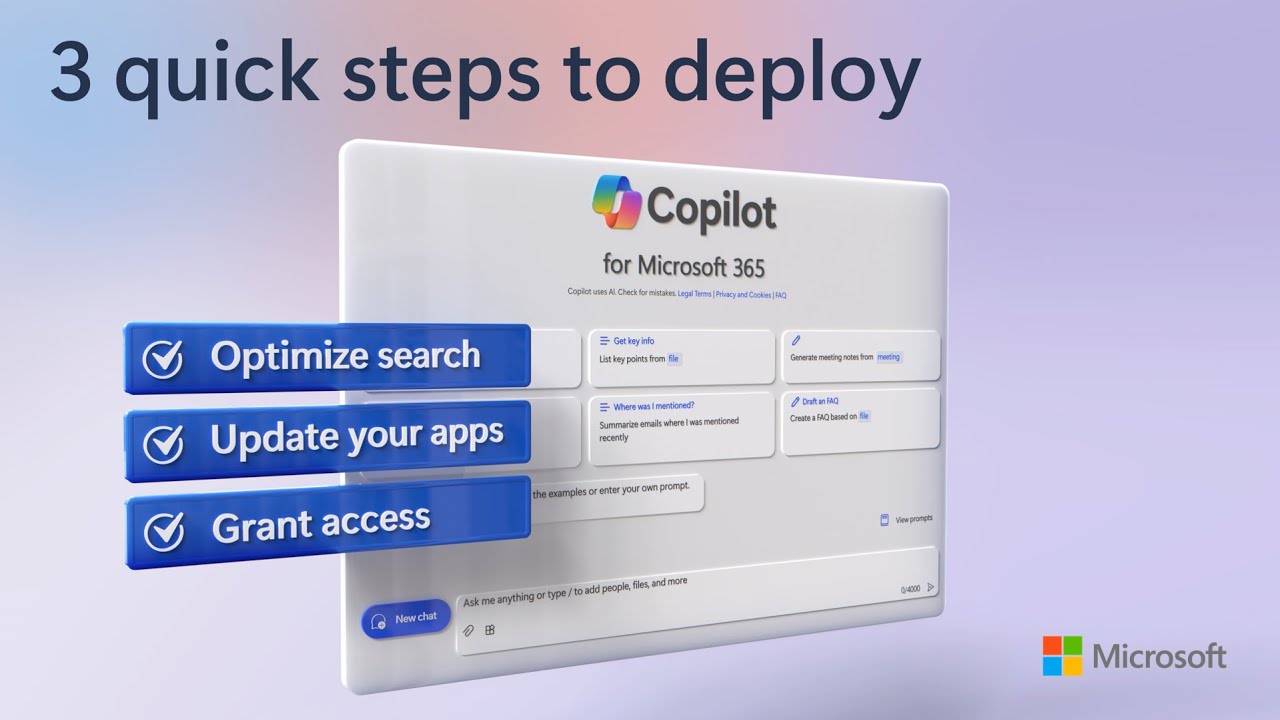Ctrl+Shift+P keyboard shortcut.
The 2.3 version of the Toolbox App bridges the gap in versions for different operating systems, adds a new translation, and changes proxy settings.
Toolbox App for Linux ARM64
JetBrains desktop tools have builds for Linux ARM64, however the Toolbox App didn’t have one. We’re closing that gap today by releasing Toolbox App 2.3, a native version of Toolbox App for Linux ARM64. You can download the new version on the Toolbox App page.
Toolbox App on Linux ARM64 is packaged in AppImage and requires FUSE to run.
The app has been primarily tested on Ubuntu 20.04 or newer, but whether you’re using Debian, Fedora, WSL on a Windows device, or another operating system on the ARM64 architecture, we encourage you to try Toolbox App for Linux ARM64 for yourself and share your feedback with us. If you encounter any issues, please report them on YouTrack.
System proxy enabled by default
In Toolbox App 2.2 and earlier versions, the proxy was disabled by default. Starting with Toolbox App 2.3, we’ve changed this – now the system settings for using a proxy are the default. For users who use a proxy, this allows them to eliminate one step in the Toolbox App setup. For those who don’t use proxies on their machine, practically nothing changes.
We’ve changed the look of the Proxy section in Settings: instead of the toggle, there are now 5 radio button options, one of which is Disable – so if you want, you can still disable the proxy.

Installer for Windows
The Toolbox App installer for Windows has received a refreshed look and feel with the 2.3 release.

Traditional Chinese translation
We continue to add language support in the Toolbox App. In the 2.3 version, we’re bringing you the Traditional Chinese localization, created with the help of community contributors Haowei Hsu and Jim Lyu. If you’d like to help us add a language that’s not yet available, contact us via YouTrack or email.
我們祝您使用 Toolbox App 愉快
Toolbox App and IDE Services
On top of the improvements mentioned above, in Toolbox App 2.3 we focused heavily on preparing the Toolbox App for the IDE Services release. IDE Services is a new product suite for enterprises by JetBrains, aimed at helping streamline the way enterprises manage their IDEs and AI Tools. This will enable CTOs, IT department leads, and IT admins to foster developer productivity.
While not part of the IDE Services suite, the Toolbox App represents an integral component of this process for the end user: the developer in the enterprise. It’s the app on the developer’s machine that’s connected to IDE Provisioner on the admin side.
If you want to learn more about IDE Services or try it for your organization, reach out to our sales and product expert team on the IDE Services page.
Directions analysts Jim Gaynor, Rob Sanfilippo and Andrew Snodgrass debate when, how, and why customers might want to move some (or even all) of their workloads and apps from the cloud back to on-premises.
Download audio: https://www.directionsonmicrosoft.com/members/members/sites/default/files/audio/2024/04/seeason3ep6brainstorm.mp3
We asked Leslie Richardson to tell us her favorite feature of the C# Dev Kit. And her answer is...in today's #OneDevQuestion.
Get the C# Dev Kit: https://msft.it/6052YBgzK
#csharp
#VSCode
We are continuing our series on how to build a podcast copilot with .NET and Power Apps. In this video, we take a step further by creating a .NET API using the .NET Azure OpenAI SDK and creating a Custom Connector from within Visual Studio.
Chapters:
00:00 - Intro
00:55 - Creating environment variables
01:40 - Creating the API in Visual Studio
11:37 - Creating a Custom Connector to the API
14:14 - Wrap up
Resources:
Full project walkthrough: https://aka.ms/PowerPodcastCopilot
Roll out Microsoft Copilot for Microsoft 365 at scale in three quick steps. See the methods for each to efficiently enable Copilot services:
1. Optimize Search with data controls in place to limit exposure of information in search.
2. Update Your Apps—both on desktop and mobile—so they are ready for integrated Copilot experiences.
3. Grant Access to Copilot services quickly to large groups in your organization via Microsoft Entra controls.
We're also introducing a new capability with Restricted SharePoint Search, which enables SharePoint administrators to define the sites where every user in the organization is allowed to files and data using search, without impacting access to sites and files for people working in sites, which are not allowed for everyone to search.
With Copilot for Microsoft 365 services in place, track adoption and impact, and see how different groups in your organization are benefitting from Copilot services with the Microsoft Copilot Dashboard powered by Viva Insights. Now, even if you don't currently own Viva Insights, there is an offer for Microsoft Copilot customers to get these services included with your Copilot subscription: https://www.microsoft.com/en-us/microsoft-365/blog/2024/04/11/enabling-your-ai-transformation-journey-with-microsoft-viva/
► QUICK LINKS:
00:00 - Steps to deploy Copilot for Microsoft 365
01:01 - How to quickly optimize search
02:24 - How to set up Restricted SharePoint Search
03:23 - Update Microsoft 365 apps on managed devices
05:34 - Grant access to Copilot services
06:20 - Copilot Dashboard included with any Microsoft 365 subscription
07:00 - Copilot Dashboard powered by Viva Insights subscription
08:38 - Wrap Up
► Link References:
Get started at https://aka.ms/DeployCopilotforM365
Watch how to get ready for Copilot at https://aka.ms/CopilotSecurityMechanics
For more resources go to https://adoption.microsoft.com/copilot
► Unfamiliar with Microsoft Mechanics?
As Microsoft's official video series for IT, you can watch and share valuable content and demos of current and upcoming tech from the people who build it at Microsoft.
• Subscribe to our YouTube: https://www.youtube.com/c/MicrosoftMechanicsSeries
• Talk with other IT Pros, join us on the Microsoft Tech Community: https://techcommunity.microsoft.com/t5/microsoft-mechanics-blog/bg-p/MicrosoftMechanicsBlog
• Watch or listen from anywhere, subscribe to our podcast: https://microsoftmechanics.libsyn.com/podcast
► Keep getting this insider knowledge, join us on social:
• Follow us on Twitter: https://twitter.com/MSFTMechanics
• Share knowledge on LinkedIn: https://www.linkedin.com/company/microsoft-mechanics/
• Enjoy us on Instagram: https://www.instagram.com/msftmechanics/
• Loosen up with us on TikTok: https://www.tiktok.com/@msftmechanics
#Copilot #Microsoft365 #MicrosoftViva #M365