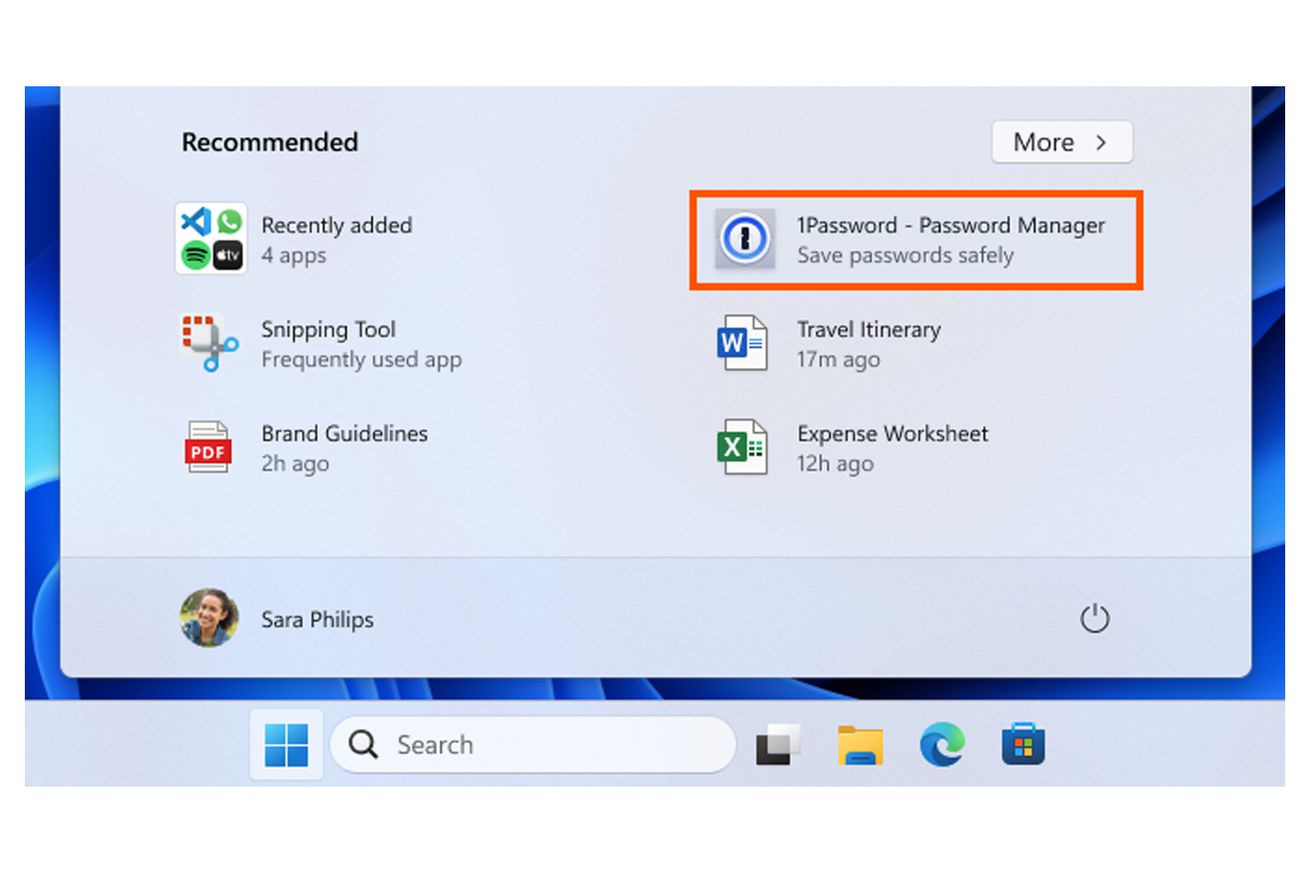Since 2014, we have provided the power of Raspberry Pi in a flexible form factor designed specifically for industrial and embedded applications, and we’ve been surprised and delighted to see the incredible variety of ways in which our customers use Raspberry Pi Compute Modules. Today, we are pleased to announce that we have expanded our Compute Module 4S offering: these industrial boards are now available with additional SDRAM, and as well as the original 1GB variant, you can now choose from 2GB, 4GB, and 8GB options.

Compute Module 4S is based on the Raspberry Pi 4 architecture. We designed it for industrial customers who are migrating from Compute Module 3 or Compute Module 3+, and who are looking to retain the same form factor but would like greater computing power and more memory.
We will keep Compute Module 4S in production until at least January 2034, and we have produced a transition document specially to help users migrate to it from Compute Module 1, Compute Module 3, or Compute Module 3+. A full product brief and datasheet are also available.
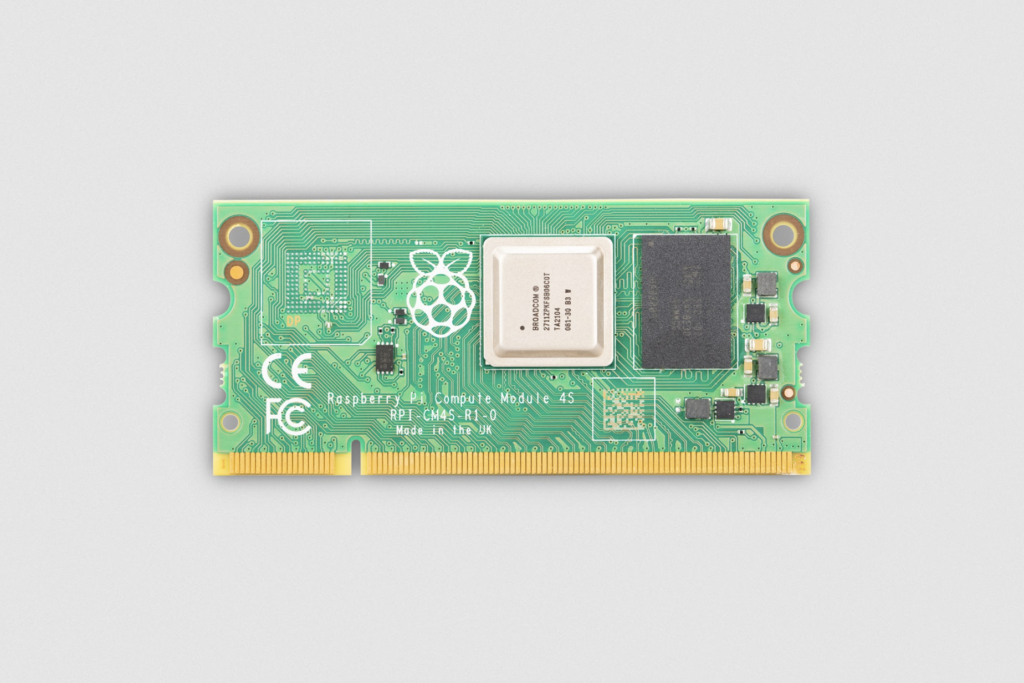
Compute Module 4S boards are in stock and available now from our Approved Resellers for industry, with a maximum lead time of six weeks. These modules are supplied only in bulk 200-unit boxes, with prices per unit starting from $25 US. Find your local Raspberry Pi Approved Reseller for industry and contact them directly to discuss sales.
What is Compute Module 4S used for?
Our industrial customers have used these boards in everything from electric vehicle charging stations to self-pour beer taps and coffee machines. We’ve also seen specialised medical monitoring devices built around our Compute Modules. A market research customer of ours used the modules to develop a system that understands the types of TV programmes different people enjoy watching, and Kunbus has developed an entire industrial product line, Revolution Pi, around our Compute Module.


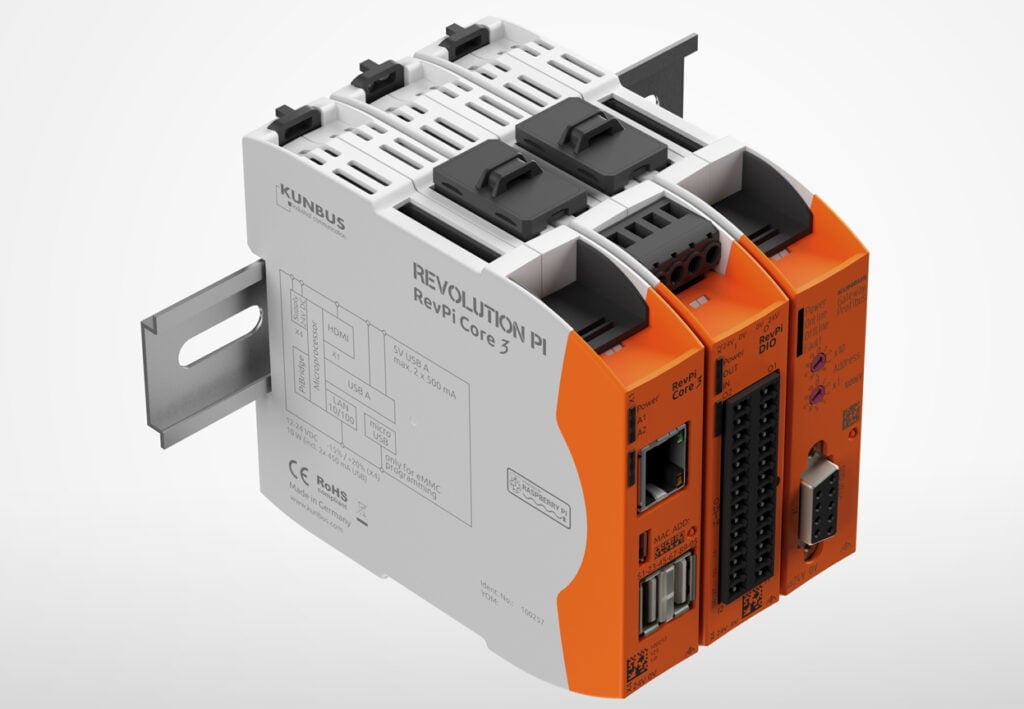
Browse our customer success stories for plenty more examples of all types of Raspberry Pi product in use in business and industry. You’ll find everything from farming and factory automation to digital signage and earthquake monitoring. And to make sure you don’t miss any news about Raspberry Pi for industry, sign up to receive our quarterly updates for business customers.
The post New memory variants for the Raspberry Pi Compute Module family appeared first on Raspberry Pi.