

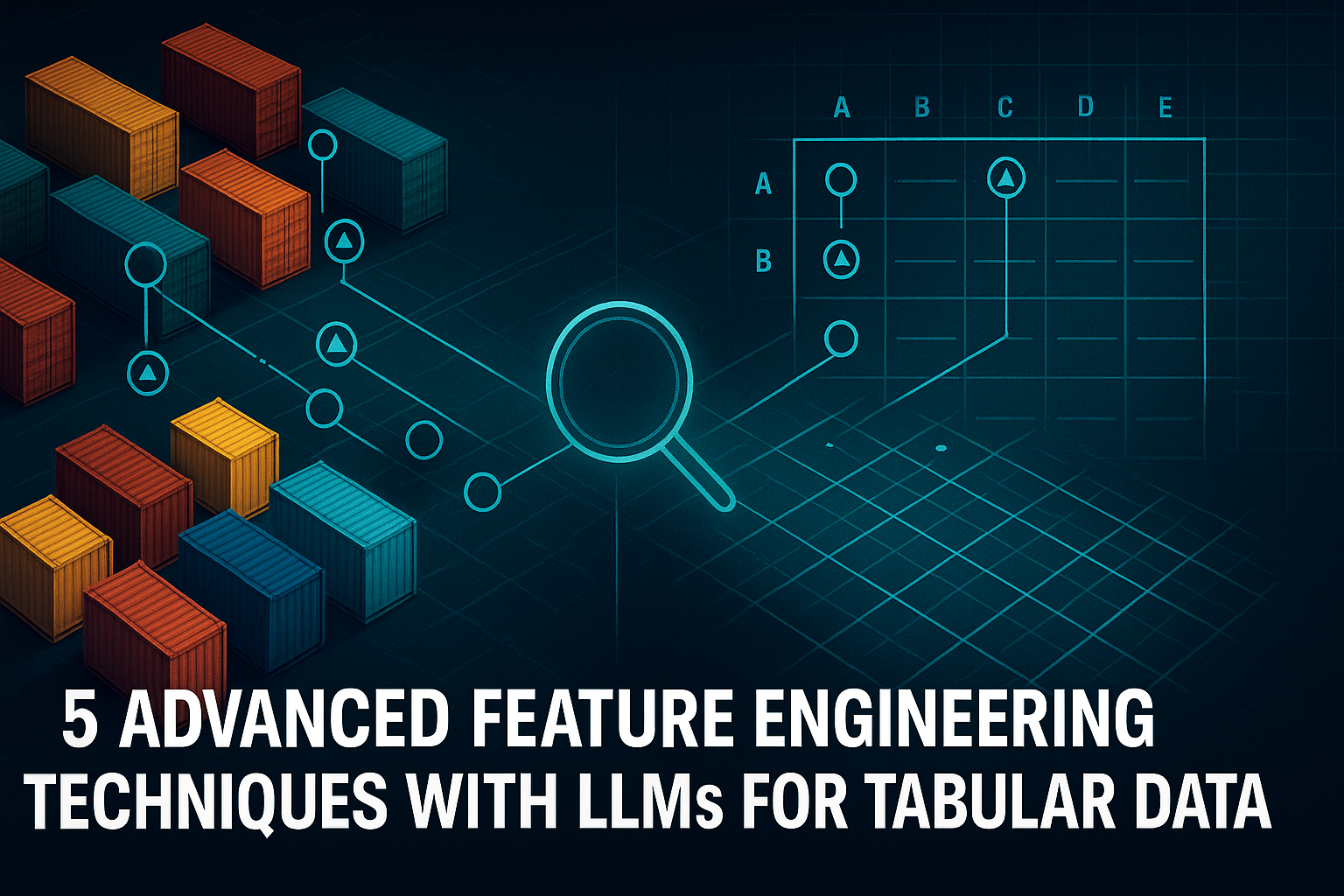

Outlook users have only just got over the webification of Microsoft's email client in recent years, and already there are major changes on the horizon. Sources familiar with Microsoft's plans tell me that the company recently reorganized its Outlook team under new leadership with a focus on rebuilding the email client for the AI era.
"Instead of bolting AI onto legacy experiences, we have the chance to reimagine Outlook from the ground up," Gaurav Sareen, corporate vice president of global experiences and platform at Microsoft, writes in an internal memo seen by Notepad.
Sareen is now taking over direct leadership of the Outlook team from …
Picture this: you walk into a grocery store and nothing makes sense. The cereal is scattered across three aisles. The milk is hiding in some random cooler near self-checkout. And those produce labels? They haven’t been updated in months.
That’s exactly what discovering Model Context Protocol (MCP) servers felt like. Until now.
As a refresher, MCP is how developers connect tools, APIs, and workflows to their AI systems. Each MCP server is like an ingredient in your AI stack, whether it’s Playwright for browser automation, Notion for knowledge access, or GitHub’s own MCP server with over a hundred tools.
The new GitHub MCP Registry changes everything by giving you a single, canonical source for discovering, installing, and managing MCP servers right on GitHub.
Here’s what you need to know about finding the right tools for your AI stack, publishing your own servers, and setting up governance for your team.
In this blog, we’ll walk through how to:
- Install an MCP server
- Publish your own
- Enable governance and team use
We’ll also share a few tips and tricks for power users. Let’s go!
What’s in the registry today
Currently, the GitHub MCP Registry has 44 MCP servers, including:
- Playwright: Automate and test web apps.
- GitHub MCP server: Access 100+ GitHub API tools.
- Context7, MarkItDown (Microsoft), Terraform (HashiCorp).
- Partner servers from Notion, Unity, Firecrawl, Stripe, and more.
You can browse by tags, popularity, or GitHub stars to find the tools you need.
How to install an MCP server
The registry makes installation a one-click experience in VS Code or VS Code Insiders.
Example: Installing Playwright
- Navigate to Playwright MCP server in the GitHub MCP Registry.
- Click Install in VS Code.
- VS Code launches with a pre-filled configuration.
- Accept or adjust optional parameters (like storage paths).
That’s it. You’re ready to use Playwright in your agentic workflows.
✅ Pro tip: Remote MCP servers (like GitHub’s) use OAuth during install so you don’t need to manually handle tokens or secrets. Just authenticate once and start building.
How to publish your own MCP server
1. Install the MCP Publisher CLI
- macOS/Linux/WSL (Homebrew, recommended):
brew install mcp-publisher- macOS/Linux/WSL (prebuilt binary, latest version):
"https://github.com/modelcontextprotocol/registry/releases/download/latest/mcp-publisher_$(uname -s | tr '[:upper:]' '[:lower:]')_$(uname -m | sed 's/x86_64/amd64/;s/aarch64/arm64/').tar.gz" | tar xz mcp-publisher && sudo mv mcp-publisher /usr/local/bin/2. Initialize your server.json file
Navigate to your server’s source directory and run:
cd /path/to/your/mcp-server
mcp-publisher initThis creates a server.json file. Example:
{
"$schema": "https://static.modelcontextprotocol.io/schemas/2025-09-29/server.schema.json",
"name": "io.github.yourname/your-server",
"title": "Describe Your Server",
"description": "A description of your MCP server",
"version": "1.0.0",
"packages": [
{
"registryType": "npm",
"identifier": "your-package-name",
"version": "1.0.0",
"transport": { "type": "stdio" }
}
]
}3. Prove you own the package
Add the required metadata for your package type.
- NPM: Add an
"mcpName"field to yourpackage.json:
{
"name": "your-npm-package",
"mcpName": "io.github.username/server-name"
}- PyPI/NuGet: Add this to your README:
mcp-name: io.github.username/server-name- Docker: Add a label to your Dockerfile:
LABEL io.modelcontextprotocol.server.name="io.github.username/server-name"4. Authentication
- For GitHub-based namespaces (
io.github.*), run:
mcp-publisher login githubThis will open a browser for OAuth login.
- For custom domains (
com.yourcompany/*), follow DNS verification steps in the official docs.
5. Publish your server
Once authenticated, publish to the registry:
mcp-publisher publishIf successful, your server will be discoverable in the MCP registry. You can verify with:
curl "https://registry.modelcontextprotocol.io/v0/servers?search=io.github.yourname/your-server"Once you’ve completed the steps above, email partnerships@github.com and request for your server to be included.
✅ Pro tips:
- Namespace: Use
io.github.username/*for GitHub auth, orcom.yourcompany/*for DNS-based verification. - Remote endpoints: Add a
"remotes"array in yourserver.jsonfor cloud/HTTP endpoints:
"remotes": [
{
"type": "streamable-http",
"url": "https://yourdomain.com/yourserver"
}
]- Multiple deployment options: You can list both
"packages"and"remotes"for hybrid deployments. - Examples: See airtable-mcp-server (npm/docker/MCPB), time-mcp-nuget, time-mcp-pypi.
Automate publishing with GitHub Actions
You can automate publishing so every tagged release is published to both your package registry and the MCP registry.
Create .github/workflows/publish-mcp.yml:
name: Publish to MCP Registry
on:
push:
tags: ["v*"]
jobs:
publish:
runs-on: ubuntu-latest
permissions:
id-token: write # For OIDC
contents: read
steps:
- uses: actions/checkout@v5
# (Edit these for your package type)
- name: Setup Node.js
uses: actions/setup-node@v5
with:
node-version: "lts/*"
- name: Install dependencies
run: npm ci
- name: Build and test
run: |
npm run build --if-present
npm run test --if-present
- name: Publish to npm
run: npm publish
env:
NODE_AUTH_TOKEN: ${{ secrets.NPM_TOKEN }}
# MCP publishing (works for all package types)
- name: Download MCP Publisher
run: |
curl -L "https://github.com/modelcontextprotocol/registry/releases/download/latest/mcp-publisher_$(uname -s | tr '[:upper:]' '[:lower:]')_$(uname -m | sed 's/x86_64/amd64/;s/aarch64/arm64/').tar.gz" | tar xz mcp-publisher
- name: Publish to MCP Registry
run: |
./mcp-publisher login github-oidc
./mcp-publisher publish
# Optional: keep server.json version in sync with git tag
- run: |
VERSION=${GITHUB_REF#refs/tags/v}
jq --arg v "$VERSION" '.version = $v' server.json > tmp && mv tmp server.jsonTo trigger the workflow:
git tag v1.0.0
git push origin v1.0.0When you publish, your server shows up in the open source registry and downstream registries (like GitHub’s) automatically pick up updates. No more notifying a dozen different registries every time you ship a new version.
✅ Pro tips:
- Host your code in a public GitHub repository to show verified ownership.
- Add tags in
server.jsonso developers can easily discover your server by category. - Updates propagate automatically downstream—no manual notifications required
How to manage MCP servers in the enterprise
If you’re managing MCP usage across a large organization, governance isn’t optional. You need control over which servers your developers can install—especially when those servers interact with sensitive data.
GitHub now supports registry allow lists so admins can control which MCP servers are available to developers.
Here are the steps for admins (which may be you!):
- Stand up or connect an internal registry that follows the MCP API spec (registry + HTTP endpoint).
- Add vetted MCP servers (internal + external) to your registry.
- Point GitHub Enterprise settings to that registry endpoint.
- MCP-aware surfaces (starting with VS Code) enforce the allow list automatically.
Example: How the allow list works
Your internal registry at https://internal.mybank.com/mcp-registry returns:
{
"servers": [
{
"name": "github.com/github/mcp-server",
"version": "1.0.0"
},
{
"name": "github.com/microsoft/markitdown-mcp",
"version": "2.1.0"
},
{
"name": "internal.mybank.com/mcp-servers/custom-tools",
"version": "1.5.0"
}
]
}When developers try to install an MCP server in VS Code, GitHub checks your registry endpoint and only allows installations from your approved list.
This governance model means you can vet partnerships, run security scans, and maintain compliance, all while giving developers access to the tools they need.
✅ Pro tip: Use GitHub’s API or your existing security pipeline to vet MCP servers before adding them to your allow list.
Tips and tricks for power users
Once you’ve got the basics down, here are some shortcuts to get more out of the registry:
- Sort smarter: Use GitHub stars and org verification to quickly assess quality and legitimacy. If a server has thousands of stars and comes from a verified org like Microsoft or HashiCorp, that’s a strong signal.
- Local testing: Test your MCP server before publishing using the MCP Inspector. This helps you catch issues early without polluting the registry.
- Agent synergy: Copilot coding agent comes preloaded with GitHub and Playwright MCP servers. This combo enables auto-generated pull requests with screenshots of web apps, perfect for UI-heavy projects where visual validation matters.
- Tool overload fix: VS Code is rolling out semantic tool lookups, so your agent won’t flood contexts with 90+ tools. Instead, only the relevant ones surface based on your prompt. This makes working with large MCP servers like GitHub’s much more manageable.
What’s next?
The GitHub MCP Registry is just getting started. Here’s a look at what’s on the horizon—from self-publication to enterprise adoption—so you can see where the ecosystem is heading.
- Self-publication: Expected in the next couple months. This will unlock community-driven growth and make the registry the canonical source for all public MCP servers.
- More IDE support: Other IDEs are coming. The goal is to make MCP server installation seamless regardless of where you write code.
- Enterprise features: Governance flows to help unlock MCP usage in regulated industries. Think financial services, healthcare, and other sectors where compliance isn’t negotiable.
- Agentic workflows: GitHub MCP server will start bundling tools into use-case-driven flows (e.g., “analyze repository + open pull request”) instead of just exposing raw API endpoints. This will make complex workflows feel like simple commands.
Get started today
The GitHub MCP Registry has 44 servers today and will continue growing (trust us!).
👉 Explore the MCP Registry on GitHub
👉 To nominate your server now, email partnerships@github.com.
Soon, this registry will become the single source of truth for MCP servers, giving you one place to discover, install, and govern tools without hopping across outdated registries.
The future of AI-assisted development isn’t about coding faster. It’s about orchestrating tools that amplify your impact. And the GitHub MCP Registry is where that orchestration begins.
The post How to find, install, and manage MCP servers with the GitHub MCP Registry appeared first on The GitHub Blog.
Agents for developers just leveled up. Govind Kamtamneni shares how they’re moving beyond code suggestions to handling tasks, fixing issues, and even opening the door to a wave of open source extensions.
More about SRE Agent: https://msft.it/6052t6EAM
