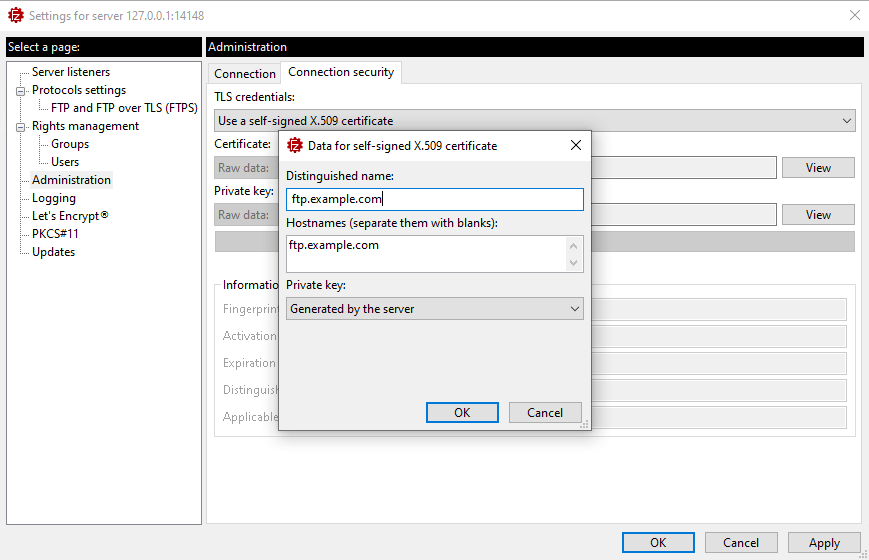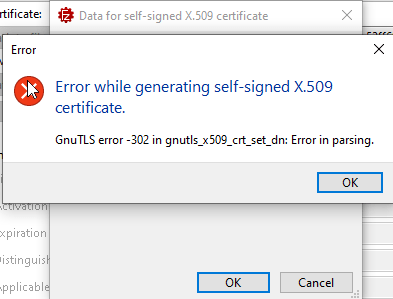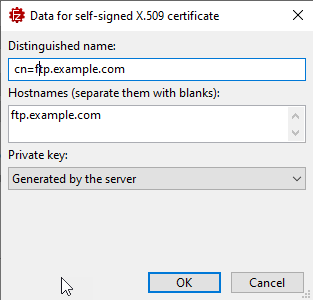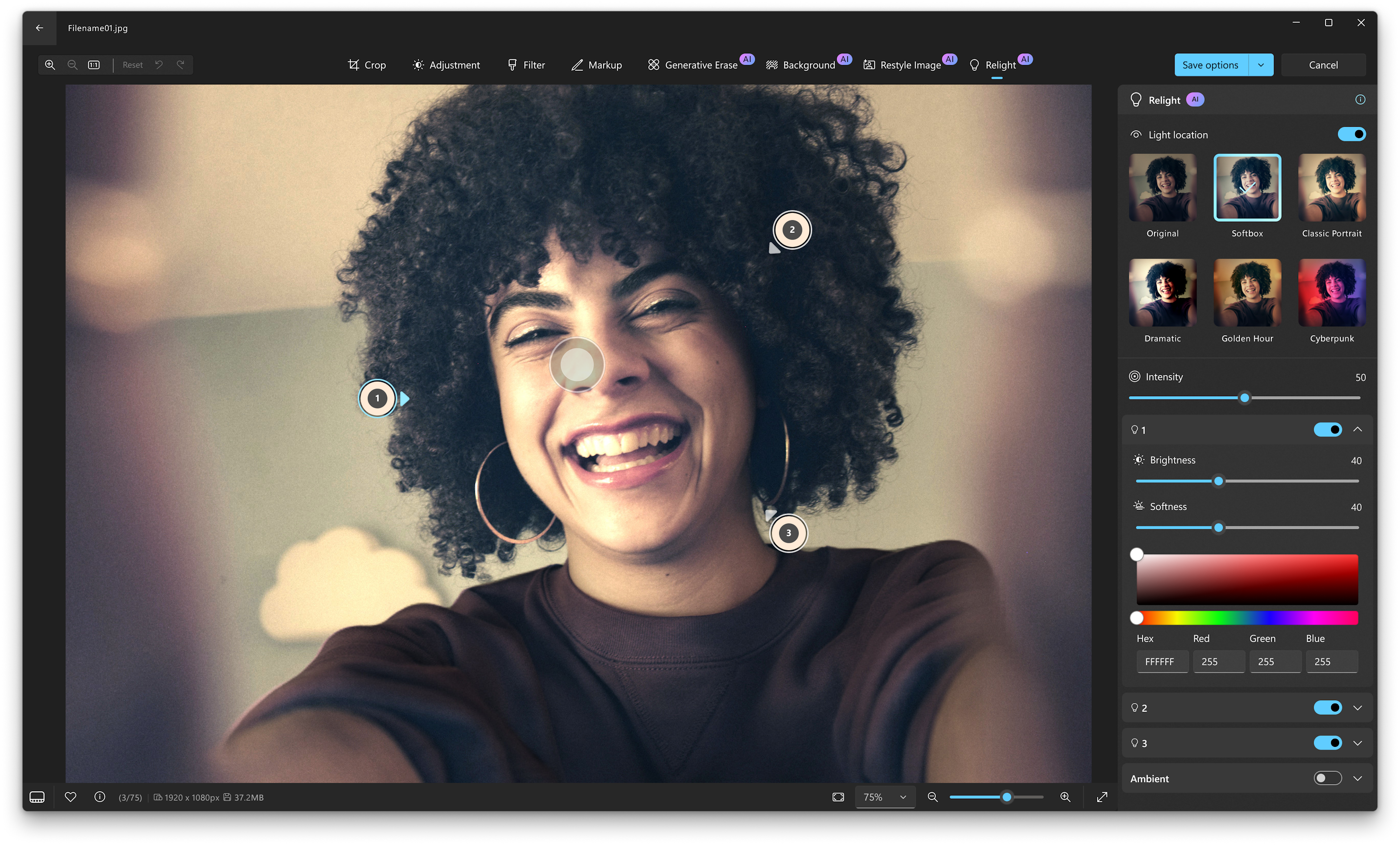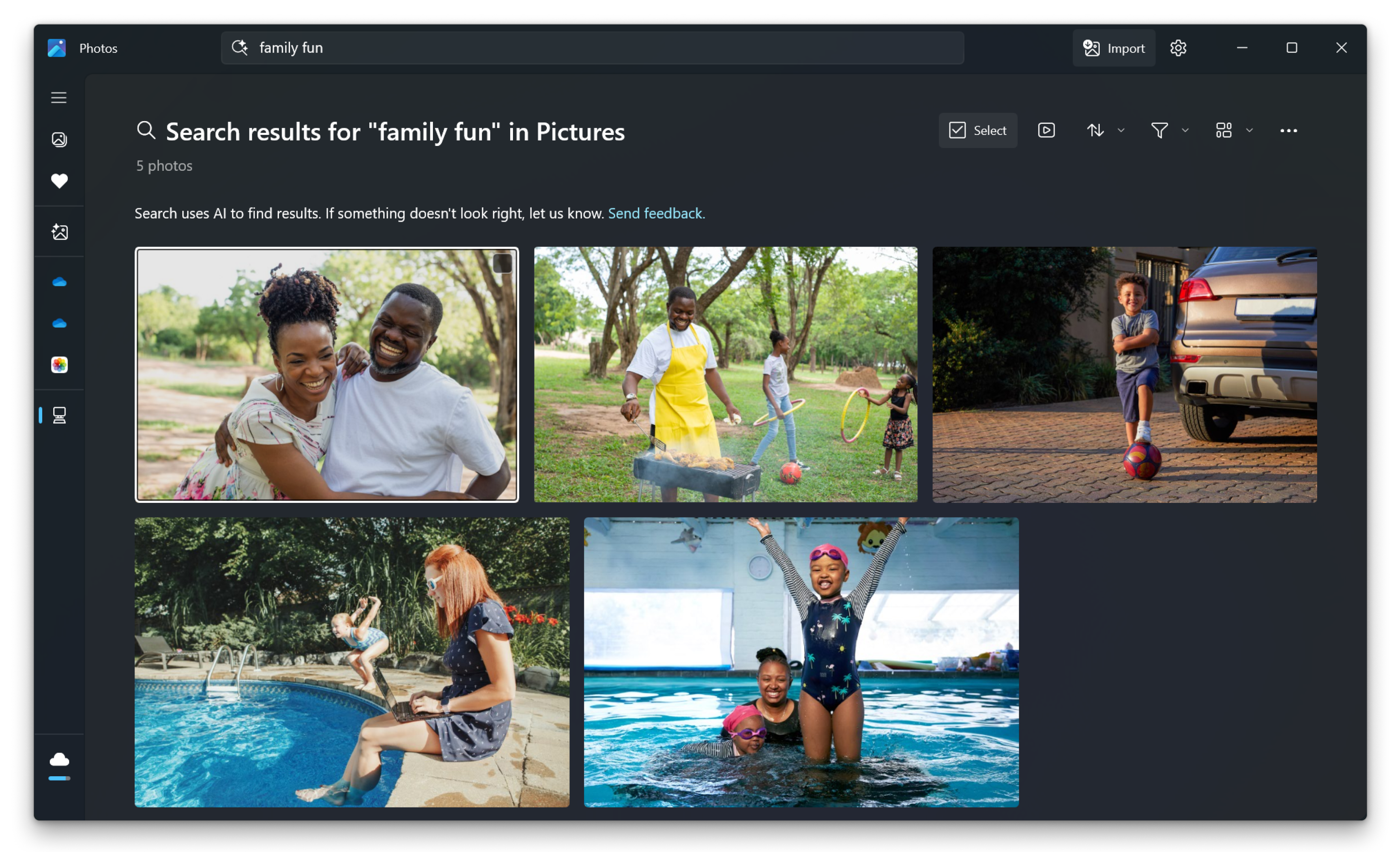The ever-provocative Steve Yegge joins us fresh off a vibe coding bender so productive, he wrote a book on the topic alongside award-winning author Gene Kim. Steve tells us why he believes the IDE is dead, why babysitting AI agents is more fun than coding, when vibe coding might take over the enterprise, how software devs should approach coding agents, and what it all means for society.
Changelog++ members save 6 minutes on this episode because they made the ads disappear. Join today!
Sponsors:
- Retool – Assemble your elite AI team, arm them with powerful custom tools, and watch them make your to-do list disappear. Start for free or book a demo at retool.com/agents
- Heroku – The Next Generation of Heroku “Fir” is coming soon — Fir is built on a foundation of cloud native technologies and open source standards, ensuring portability, interoperability, and a vibrant ecosystem for your applications. Cloud Native for everyone, for the next decade and beyond.
- Outshift by Cisco – AGNTCY is an open source collective building the Internet of Agents. It’s a collaboration layer where AI agents can communicate, discover each other, and work across frameworks. For developers, this means standardized agent discovery tools, seamless protocols for inter-agent communication, and modular components to compose and scale multi-agent workflows.
Featuring:
- Steve Yegge – GitHub, LinkedIn, X
- Jerod Santo – GitHub, LinkedIn, Mastodon, X
- Adam Stacoviak – Website, GitHub, LinkedIn, Mastodon, X
Show Notes:
Something missing or broken? PRs welcome!
Download audio: https://op3.dev/e/https://cdn.changelog.com/uploads/friends/96/changelog--friends-96.mp3