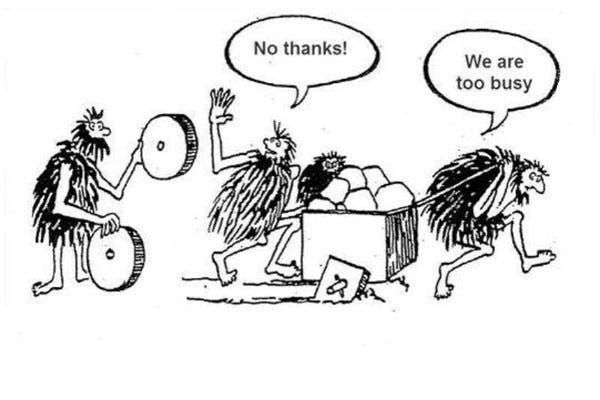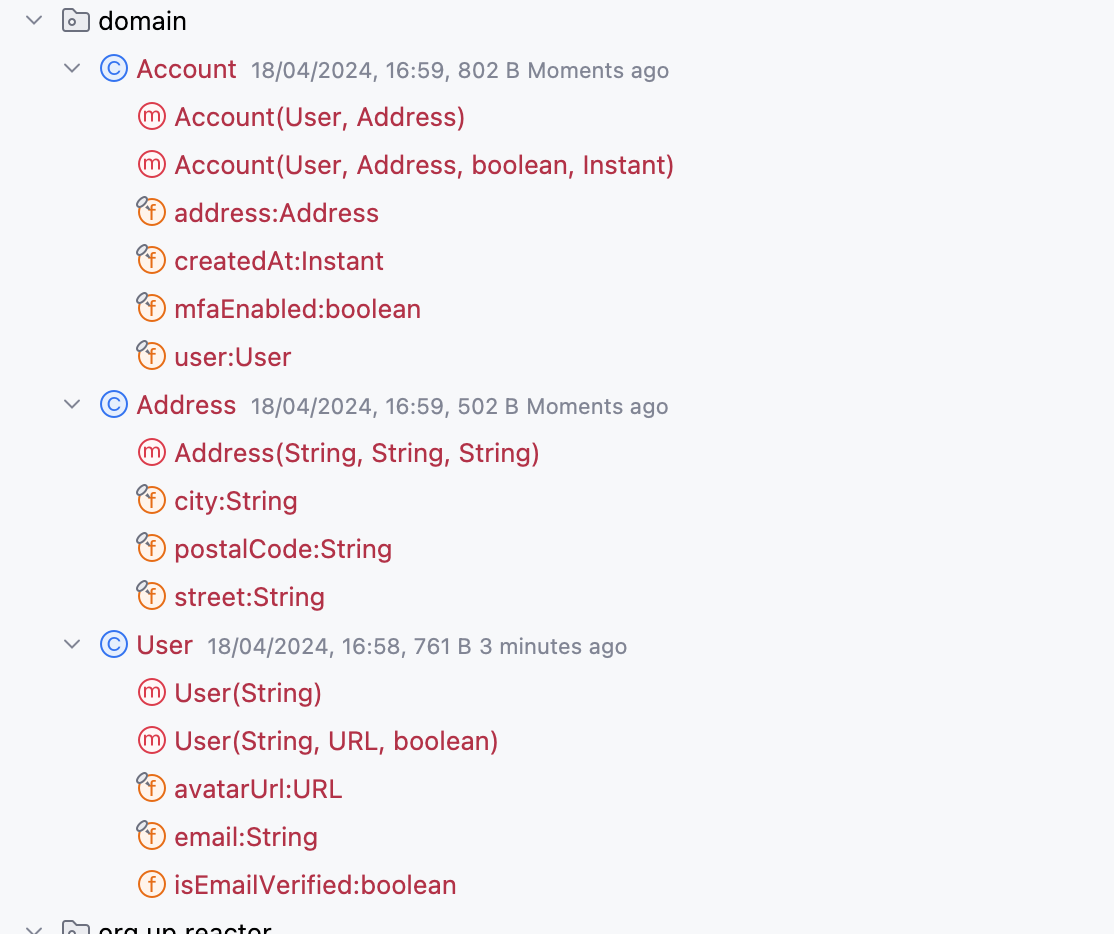Over the past few years, we have driven remarkable progress accelerating AI innovation together with our customers and partners. We are achieving efficiency and productivity at scale to shape industries and markets around the world. It is time to demand more of AI to solve humanity’s biggest challenges by democratizing intelligence, obsolescing the mundane and unlocking creativity. This is the notion of becoming Frontier: to empower human ambition and find AI-first differentiation in everything we do to maximize an organization’s potential and our impact on society.
Microsoft’s technology portfolio ensures our customers can go further with AI on their way to becoming Frontier firms, using our AI Transformation success framework as their guide. Our AI business solutions are dramatically changing how people gain actionable insights from data — fusing the capabilities of AI agents and Copilots while keeping humans at the center. We have the largest, most scalable, most capable cloud and AI platform in the industry for our customers to build upon their aspirations. We remain deeply focused on ensuring AI is used responsibly and securely, and embed security into everything we do to help our customers prioritize cybersecurity and guard against threats.
We are fortunate to work with thousands of customers and partners around the world — across every geography and industry. I am pleased to share some of the customer stories being showcased at our recently opened Experience Center One facility — each exemplifying the path to becoming Frontier.
Driven by a commitment to innovation, sustainability and operational excellence, ADNOC is helping meet the world’s growing energy demands safely and reliably, while accelerating decarbonization efforts. To empower its workforce, the company introduced OneTalent — a unified AI-powered platform consolidating over 16 legacy HR processes into a single, intelligent system that furthers its dedication to nurturing talent, aligning people with strategic goals and turning every member of its workforce into an AI collaborator. Partnering with Microsoft and AIQ, ADNOC applied AI across its operations to reimagine everything from seismic analysis to predictive maintenance. ENERGYai and Neuron 5 — AI-powered platforms built natively on Azure OpenAI — turn complexity into actionable insights. The platforms use predictive models to reduce downtime — by as much as 50% at one plant. They are also using autonomous agents to optimize energy use; unlocking data-driven insights that have accelerated energy workflows from months or years to just days or minutes.
Asset manager and technology provider BlackRock has been on a journey to infuse AI to level up how its organization operates across three key pillars: how they invest, how they operate and how they serve clients. To accelerate this mission, they partnered with Microsoft to transform processes across the investment management lifecycle by integrating cloud and AI technologies alongside its Aladdin platform. Embedded across 20 applications and accessed by tens of thousands of users, the Aladdin platform’s AI capabilities deliver functionally relevant tools to help redefine workflows for different types of financial service professionals. Client relationship managers are saving hours per client, reducing duplication and improving accuracy by evaluating CRM and market data to generate personalized client briefs and opportunity analyses using natural language processing — supported by verification and review methods that facilitate accuracy and compliance. Investment compliance officers are streamlining portfolio onboarding and compliance guideline coding, saving time on more straightforward tasks to focus on complex, investigative tasks. Portfolio managers can access data, analytics, research summaries, cash balances and more through AI-powered chat capabilities; enabling faster, more informed decision-making aligned with client mandates. With accelerated insights, improved data quality and enhanced risk management, BlackRock and its clients gain an advantage while enhancing client service, compliance and portfolio management.
To build on its culture of innovation and enable hyper-relevant messaging at scale, multinational advertising and media agency dentsu built a cutting-edge solution using Azure OpenAI: dentsu.Connect — a unified OS for its applications. By leveraging the power of AI across the entire campaign lifecycle, clients can build and execute campaigns while predicting marketers’ next best impact with confidence and precision. This end-to-end platform drives data connectivity and ensures seamless interoperability with clients’ technology and data stacks to maximize and drive brand relevance across content, production and media activation while aligning every action with business goals. dentsu.Connect helps minimize the gap between insights and action with speed and precision. Since launching, users have increased operational efficiency by 25%, improved business outcomes by 30% and quickened decision-making and data-driven AI insight generation by 125X.
Water management solutions and services partner Ecolab is harnessing the power of data-driven solutions to enable organizations to reduce water consumption, maximize system performance and optimize operating costs. Using Microsoft Azure and IoT services, the company built ECOLAB3D: an intelligent cloud platform that unifies diverse and dispersed IoT data to visualize and optimize water systems remotely. By providing actionable insights for real-time optimization across multiple assets and sites, Ecolab partners with global leaders such as Microsoft to collectively drive hundreds of millions in operational savings — while conserving more than 226 billion gallons of water annually; equivalent to the drinking water needs of nearly 800 million people. Delivering solutions across diverse industries, Ecolab is also a trusted partner for foodservice locations, helping balance labor costs with customer satisfaction. Its cloud-based platform Ecolab RushReady transforms data into an AI-enabled dashboard that improves daily operations by delivering actionable insights. In an Ecolab customer case study, this helped improve speed of service and sales labor per hour, resulting in increased profit of more than 10%. From data centers to dining rooms, Ecolab delivers intelligent, scalable solutions that transform operations for greater efficiency and measurable impact.
Leveraging Microsoft’s AI solutions across its portfolio, Epic built agentic “personas” to support care teams and patients, improve operations and financial performance and advance the practice of medicine. By summarizing patient records and automatically drafting clinical notes, one organization found that “Art” decreased after-hours documentation for clinicians by 60%, reduced burnout by 82% and helped them focus more on patient care. Care teams can also track long-term patient health and better plan treatment for chronic conditions, while nurses can perform wound image analysis automatically with 72% greater precision than manual methods. At one hospital, AI review of routine chest X-rays led to earlier discovery of over 100 cases of lung cancer, increasing the detection rate to 70% compared to the 27% national average. To support back-end operations, organizations are using “Penny” to improve the revenue cycle — resulting in $3.4 million in additional revenue at one regional network services provider. Epic also developed “Emmie” to have conversational interactions with patients and more easily help them schedule appointments and ask questions. Epic is leveraging Azure Fabric for the Cosmos platform to bring together anonymized data from more than 300 million patients, including 13 million with rare diseases, so physicians can connect with peers who have treated similar cases to improve rare disease diagnosis and select the most effective treatment.
To reduce professional burnout and accelerate scale across the industry, Harvey built an AI platform to automate legal research, contract reviews and document analysis. Harvey Assistant assists attorney searches across large document sets to identify specific clauses or provisions within seconds instead of hours. To support large-scale analysis, Harvey Vault manages and analyzes up to 100,000 files per project for complex tasks like litigation, while Harvey Workflows automates routine yet critical tasks into smaller AI-managed steps. With the integration of the newly expanded Microsoft Word add-in, AI capabilities provide legal teams with the ability to edit 100-plus page documents with a single query, enabling centrally controlled document compliance reviews that enhance efficiency while reducing risk. With more than 74,000 legal professionals using the platform, Harvey is helping them streamline workflows, reduce administrative burden and combat attorney fatigue — with the average user saving up to 25 hours of time per month.
To revolutionize drug discovery, biotech company Insilico Medicine is leveraging AI across its entire development pipeline — from target identification to molecule design and clinical trials. The company created Pharma.AI to accelerate research while reducing costs and improving success rates in emerging novel therapies — with developmental candidate timelines reduced from 2.5-4.5 years to 9-18 months for more than 20 therapeutic programs. The integrated AI platforms built with Azure AI Foundry manage complex biological data, identify disease-relevant targets and advance candidates to clinical trials — accelerating research in what is traditionally a slow, costly and complex pharmaceutical R&D process. They enable researchers to analyze genetic data and identify drug targets with AI-generated reports to facilitate business case development; use physics-based models to evaluate candidates for potency, safety and synthesizability; integrate with specialized large language models for drug discovery; and combine AI agents with structured workflows to reduce document drafting time by over 85% while improving first-pass quality of scientific documents by 60%.
To enhance manufacturing operations in a fast-paced and complex industry, global consumer foods producer Kraft Heinz partnered with Microsoft to embed AI and machine learning across its production facilities, resulting in smarter decision-making and operational improvements. The company built an AI-powered platform — Plant Chat — providing real-time insights on the factory floor and reducing downtime to enable faster, more confident decision-making with proactive guidance. The solution analyzes over 300 variables and allows operators to interact via natural language to improve consistency, reduce guesswork, decrease waste and maintain compliance — even for less experienced operators. Since implementation and collectively with other initiatives, these efforts have resulted in a 40% reduction in supply-chain waste, a 20% increase in sales forecast accuracy and a 6% product-yield improvement across all North American manufacturing sites through the third quarter of 2024. Combined with further operational improvements, this work has yielded more than $1.1 billion in gross efficiencies from 2023 through the third quarter of 2024.
To redefine work and scale intelligent automation globally, digital native Manus AI developed an advanced autonomous AI system designed to understand user intent and execute complex workflows independently across various domains. The solution leverages a multi-agent architecture through Microsoft Azure AI Foundry to deliver scalable, versatile task automation for millions of users worldwide. Its Wide Research capability deploys specialized sub-agents to rapidly perform large-scale, multi-dimensional research tasks; saving significant time and delivering actionable insights to make complex analysis accessible and efficient for strategic decision-making. Manus AI can also build dynamic dashboards so organizations can visualize trends, anomalies and market insights in real-time; driving strategic planning with reliable, up-to-date information. The multimodel image editing and creation capabilities also allow users to support brand consistency and enable marketers and product teams to iterate rapidly.
To advance automotive innovation, stabilize supply chain volatility, simplify production complexity and meet sustainability demands, Mercedes-Benz scaled AI innovation across its global production network. The MO360 data platform connects over 30 car plants worldwide to the Microsoft Cloud, enabling real-time data access, global optimization and analytics. The Digital Factory Chatbot Ecosystem uses a multi-agent system to empower employees with collaborative insights, and Paint Shop AI leverages machine learning simulations to diagnose efficiency declines and reduce energy consumption of the buildings and machines — including 20% energy savings in the Rastatt paint shop. Using NVIDIA Omniverse on Azure, Mercedes-Benz created large-scale factory digital twins for visualization, testing and optimization of production lines — enabling agile planning and continuous improvement. The MBUX Virtual Assistant embedded in over 3 million vehicles, powered by Microsoft’s ChatGPT and Bing Search, offers natural, conversational voice interactions and integrates Microsoft 365 Copilot with Teams directly into vehicles to enable mobile workspaces.
U.S. stock exchange and financial services technology company Nasdaq integrated AI capabilities into its Nasdaq Boardvantage platform to help corporate governance teams and board members save time, reduce information overload, improve decision-making and enhance board meeting preparation and governance workflows. The board management platform is used by leadership teams at over 4,000 organizations worldwide to centralize activities like meeting planning, agenda building, decision support, resolution approval, voting and signatures. Using Azure OpenAI GPT-4o mini, the AI Summarization feature helps board secretaries significantly reduce manual effort, saving hundreds of hours annually with accuracy between 91% to 97%. AI Meeting Minutes helps governance teams draft minutes by processing agendas, documents and notes while allowing for customization of length, tone and anonymization; accelerating post-meeting workflows and saving up to five hours per meeting.
As customers seek to use AI more to shop and search for products, luxury lifestyle company Ralph Lauren developed a personal, frictionless, inspirational and accessible solution to blend fashion with cutting-edge AI. Working with Microsoft, Ralph Lauren developed Ask Ralph: an AI-powered conversational tool providing styling tips and outfit recommendations from across the Polo Ralph Lauren brand. Powered by Azure OpenAI, the AI tool uses a natural language search engine to adapt dynamically to specific language inputs and interpret user intent to improve accuracy. It supports complex queries with exploratory or nuanced information needs with contextual understanding; and can discern tone, satisfaction and intent to refine recommendations. The tool also picks up on cues like location-based insights or event-driven needs. With Ask Ralph, customers can now reimagine how they shop online by putting the brand’s unique and iconic take on style right into their own hands.
Industrial automation and digital transformation expert Rockwell Automation is integrating AI and advanced analytics into its products to help manufacturers adapt seamlessly to market changes, reduce risk and develop agentic AI capabilities to support innovation and growth. FactoryTalk Design Studio™ Copilot, a cloud-based environment for programming, enables rapid updates to code for evolving production needs — reducing complex coding tasks from days to minutes. Rockwell’s digital twin software, Emulate3D®, creates physics-based models for virtual testing of automation code and AI, reducing costly real-world errors and production risks while cutting on-site commissioning times by 50%. With the integration of NVIDIA Omniverse — a collaborative, large-scale digital twin platform — users can perform multi-user factory design and testing to facilitate cross-disciplinary collaboration, address industry challenges and unlock opportunities through digital simulation before real-world deployment.
To enable a cleaner, more resilient energy future, Schneider Electric is powering AI-driven industry innovation by addressing grid stability and enterprise sustainability challenges. Built using Microsoft Azure, the company developed solutions for organizations to act faster and smarter while delivering measurable improvements in grid reliability and enterprise ESG management. Resource Advisor Copilot transforms raw ESG and energy data into actionable insights via natural language queries to support knowledge-based and system data questions; saving sustainability managers hundreds of hours annually in data analysis and reporting tasks in early testing. Grid AI Assistant allows operators to interact with complex grids using natural language to improve response times and accuracy during critical events; reducing outages by 40% and speeding up application deployment by 60%. Schneider Electric’s integration of AI tools reflects a strategic approach to digitally transforming energy management, addressing both operational resilience and sustainability imperatives.
To enhance personalized learning, streamline operations and support educators with innovative technology, the State of São Paulo’s Department of Education (SEDUC) partnered with Microsoft to equip schools with cloud and AI solutions — including Azure OpenAI, Microsoft 365, Azure and Dynamics 365. SEDUC is applying responsible AI solutions at scale to address sector priorities like delivering timely, high-quality formative feedback and reducing repetitive administrative work. With Essay Grader, teachers automate portions of grading and receive suggested feedback, freeing time for lesson design and individual support. With Question Grader, students can answer questions more openly with their own perspectives and reasoning while still receiving curated feedback typically reserved for extensive exams. By leveraging these AI-powered solutions, SEDUC is improving learning outcomes, boosting efficiency and strengthening teacher impact — anchored in equity, transparency and sound governance.
Australia’s leading telecommunications company, Telstra, is transforming its customer service operations to improve the experience for its customers and the people that serve them. One of the biggest pain points for teams is navigating multiple systems to identify and resolve a customer issue — leading to long handling times and reliance on how team members interpret various data sources. By leveraging AI solutions built on Azure OpenAI and Microsoft 365 Copilot, the company is enabling instant knowledge access and streamlined workflows. With One Sentence Summary, agents have a concise overview of customer interactions to improve efficiency and customer satisfaction — reducing call handling time by over one minute and repeat contacts by nearly 10%. Ask Telstra provides AI-generated responses from Telstra’s knowledge base in near real-time to assist agents with accurate product, plan and troubleshooting information across a wide variety of topics during calls; facilitating seamless agent-customer interactions with AI assistance.
As one of the largest leading global automakers, Toyota is pioneering AI intelligence in manufacturing with O-beya System: a multi-agent AI system simulating expert discussions virtually. Based on decades of engineering knowledge, the solution fosters a collaborative project management approach to enhance problem-solving and innovation in vehicle development while identifying key challenges to help analyze and diagnose problems. O-beya can auto-select AI agents in fields like fuel efficiency, drivability, noise and vibration, energy management and power management to pinpoint causes and suggest solutions. The system also offers interactive features; including prompt history, term explanations and creative summaries to further enable engineers to explore and validate mitigation strategies efficiently. The system leverages Microsoft Azure OpenAI, Azure AI Search and Azure Cosmos DB to analyze internal design data and help Toyota accelerate innovation, preserve institutional knowledge and resolve complex engineering issues faster. Since January 2024, over 800 powertrain engineers have accessed the system, utilizing it hundreds of times monthly across multiple business units.
As we seek to help our customers realize their AI ambitions, our mission remains unchanged: to empower every person and every organization on the planet to achieve more. We are at our best as a company when we put our technology to work for others. As you move forward on your AI journey, ask what AI can do for your organization and what it means to demand more from it. Leveraging the Microsoft portfolio, together we can do more to positively impact society; going beyond efficiency and productivity to solve for humanity’s biggest challenges. I look forward to partnering with you on your path to becoming Frontier.
Tags: Azure, Azure AI Foundry, Azure AI Search, Azure Cosmos DB, Azure OpenAI, Dynamics 365, Microsoft 365, Microsoft 365 Copilot, Microsoft Azure, Microsoft Cloud