
What Is API Management?
API management, a critical aspect of modern digital architecture, involves overseeing the lifecycle of application programming interfaces (APIs) in a secure, scalable environment. It is the process of creating, publishing, maintaining and securing APIs, a set of protocols and tools for building and integrating application software.
API management is integral to businesses seeking to enhance operations and connectivity in the digital realm. It ensures that APIs, serving as bridges between different software applications, are well-organized, secure and effectively used to unlock digital potential.
As the digital landscape has evolved with advancements like cloud computing, mobile applications, microservices, cloud native applications, serverless and the Internet of Things (IoT), the need for efficient API management has become more pronounced.
With the rise of generative AI (GenAI), the importance of API management has grown. Platforms such as Anthropic, Google and OpenAI expose sophisticated foundation models as APIs. Similar to these platforms, enterprises are considering providing GenAI services to developers via internal APIs to infuse intelligence into applications, which makes API management critical to these implementations.
Sophisticated API management tools and platforms have emerged, enabling organizations to manage API lifecycles from creation to deprecation. These tools provide functionalities for defining, securing, publishing and analyzing APIs, ensuring that they align with business goals and industry standards.
This section aims to provide an in-depth look into API management, elucidating its significance, components and practices, and how it shapes the interaction between diverse software systems in our increasingly connected world.
Core Concepts of API Management
API management is a multifaceted field that involves a range of tools and practices essential for the effective handling of APIs. Four key components at the heart of API management are API gateways, API publishing tools, API governance and developer portals or API stores.
API Gateways
API gateways are pivotal in managing both traffic and security for APIs. They act as the frontline interface between APIs and the users, handling incoming requests and directing them to the appropriate services. API gateways enforce policies such as rate limiting and authentication, ensuring secure and controlled access to API functions.
Furthermore, they can transform and route requests, collect analytics data and provide caching capabilities. This functionality is essential for optimizing API performance and reliability, making API gateways an indispensable part of API management solutions.
API Publishing Tools
These tools form the backbone of API creation and maintenance. API publishing tools enable developers to define APIs, often using standards like OpenAPI or RAML, and generate comprehensive documentation. They govern API usage through various policies, ensuring APIs are used as intended and in compliance with any regulations.
These tools also facilitate the testing and debugging of APIs, including security testing, and manage the deployment of APIs across different environments. The lifecycle management of APIs, from development to retirement, is significantly streamlined with the use of these tools.
API Governance
API governance is the process of setting policies and guidelines that help developers collaborate to ensure that APIs are consistent. With API governance, businesses get the most out of their investment. The purpose of API governance is to make sure that APIs are standardized so that they are complete, compliant and consistent.
Effective API governance enables organizations to identify and mitigate API-related risks, including performance concerns, compliance issues and security vulnerabilities. API governance is complex and involves security, technology, compliance, utilization, monitoring, performance and education. Organizations can make their APIs secure, efficient, compliant and valuable to users by following best practices in these areas.
Developer Portals and API Stores
Developer portals and API stores play a critical role in community engagement and the broader adoption of APIs. These platforms serve as centralized hubs where developers can find all the necessary resources related to an API, such as documentation, tutorials, sample code and SDKs. They often include interactive consoles for testing APIs and mechanisms for users to subscribe to APIs and manage their access keys.
By providing a comprehensive and user-friendly interface, developer portals and API stores facilitate easier and more efficient use of APIs, fostering a community of developers around them.
In summary, API gateways, publishing tools, governance and developer portals/stores are the cornerstones of effective API management. They collectively ensure that APIs are not only functional and secure but also well-documented and accessible, leading to better integration, more innovative applications, and a thriving ecosystem of developers and users.
Advanced Features in API Management
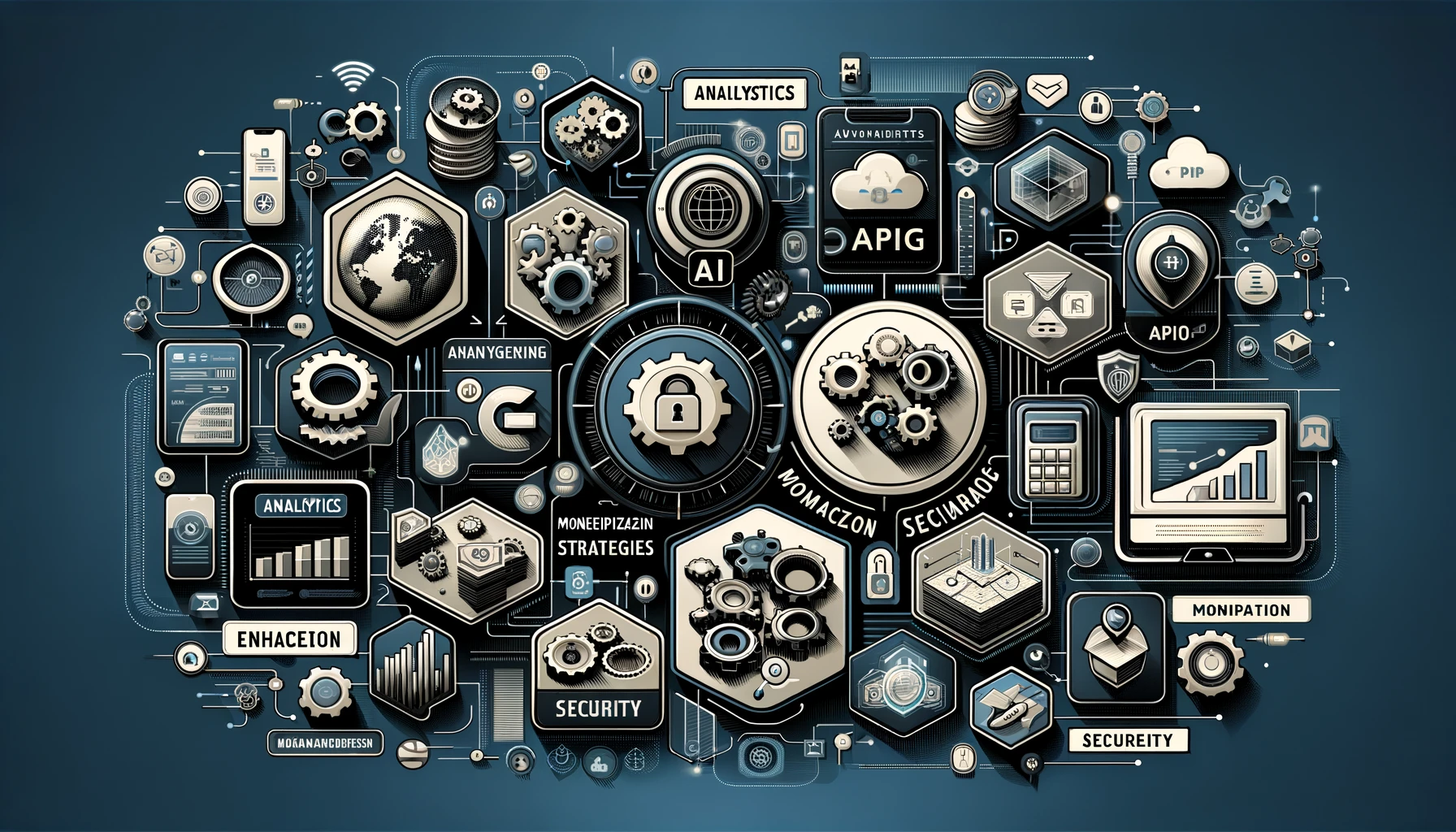
The advancement of API management encompasses a range of features that enhance the functionality, profitability and security of APIs.
Reporting and Analytics
Effective API management requires comprehensive tools for monitoring and analyzing API usage. Reporting and analytics tools provide vital insights into API performance, usage patterns and efficiency. They track metrics like the number of API calls, response times and data throughput.
This data is crucial for identifying trends, optimizing performance and making informed decisions about API scaling and improvements. Real-time monitoring capabilities also enable quick responses to potential issues, ensuring high availability and reliability of API services.
API Monetization Strategies
Monetizing APIs has become a strategic business model for many organizations. API monetization involves setting up pricing models based on usage, functionality or other criteria. It can include tiered pricing plans, freemium models or charges based on the number of API calls or data volume. Effective monetization strategies require a balance between offering value to users and generating revenue. API management tools for managing billing, invoicing and payment collection are integral to this process, facilitating smooth financial transactions.
API Security and Compliance
Security is paramount in API management. Advanced security features include authentication mechanisms like OAuth, API keys and JWT (JSON Web Tokens) to control access. Encryption, both in transit and at rest, ensures data integrity and confidentiality.
Additionally, APIs must comply with various regulatory standards, such as GDPR for data protection. Compliance involves implementing privacy policies, data handling procedures and regular audits. Managing these aspects is critical to maintaining trust and legal compliance.
The integration of these advanced features in API management platforms provides a comprehensive environment for managing the lifecycle of APIs, from development to deployment, ensuring they are profitable, secure and compliant with relevant standards.
API Management in Practice

Implementing effective API management plays a transformative role in various industries, with each sector leveraging it to meet unique challenges and objectives. Let’s explore some real-world applications and industry-specific uses of API management.
Case Studies and Successful Implementations
Numerous organizations have successfully implemented API management strategies, leading to significant improvements in their operations and services. For instance, a major retail company might use API management to streamline its supply chain, enhancing communication between internal systems and external suppliers.
In another example, a technology firm could deploy API management to securely expose APIs to external developers, fostering innovation and expanding its ecosystem.
Industry-Specific Applications
The application of API management varies across different industries, each with its unique requirements:
- Finance: In the finance sector, API management is crucial for integrating various banking services and ensuring secure data exchanges. It enables banks to offer innovative services like open banking, where third-party providers access financial information through APIs to create new financial products.
- Healthcare: Healthcare organizations use API management to securely manage patient data, comply with regulations like HIPAA and facilitate interoperability between different healthcare systems. This leads to improved patient care and streamlined operations.
- Retail: In retail, API management helps integrate e-commerce platforms with various services like payment gateways, inventory management systems and customer relationship management tools. This integration is key to providing a seamless shopping experience.
- Telecommunications: Telecom companies use API management to offer value-added services, manage network operations efficiently and provide better customer service through various applications and services accessed via APIs.
In each of these sectors, API management is not just about technology; it’s about transforming business models, enhancing customer experiences and driving innovation. The adaptability of API management to different industry needs underscores its versatility and effectiveness as a tool for digital transformation.
Best Practices in API Management

A successful approach to API management involves strategic planning, performance optimization and stringent security measures. Here are some best practices to ensure effective API management:
Effective API Strategy
- Clear objectives: Define clear goals for what the APIs are intended to achieve. This could range from enhancing internal operations to creating new revenue streams.
- Stakeholder engagement: Involve all stakeholders, including developers, business units and partners to align API strategies with business objectives.
- Lifecycle management: Implement robust API lifecycle management, from planning and design to deprecation, ensuring each stage is well-managed.
Performance Optimization
- Efficient design: Design APIs to handle requests efficiently, avoiding unnecessary processing.
- Scalability: Ensure APIs can handle increased loads with scalable infrastructure.
- Monitoring and analytics: Continuously monitor API performance using analytics tools to identify and address issues proactively.
Security Best Practices
- Access control: Implement strong authentication and authorization mechanisms, such as OAuth, to control access to APIs.
- Data encryption: Use encryption for data in transit and at rest to protect sensitive information.
- Regular audits: Conduct regular security audits and updates to stay ahead of potential vulnerabilities.
Adhering to these best practices ensures that API management contributes positively to an organization’s technological infrastructure and business goals.
Learning Resources and Community for API Management

API Educational Resources
- Books: “API Management: An Architect’s Guide to Developing and Managing APIs for Your Organization” by Brajesh De provides comprehensive insights.
- Online courses: Platforms like Coursera and Udemy offer a range of courses covering various aspects of API management.
- Tutorials: For practical learning, websites like IBM Developer and Apigee Edge Documentation provide valuable tutorials.
Community and Support for APIs
- Forums: Engage in discussions on platforms like Stack Overflow for API management topics.
- Conferences: The API World Conference is an excellent event for professionals to network and learn.
- Professional networks: LinkedIn hosts groups focused on API management, fostering professional connections and knowledge sharing.
Continuous Learning
Keeping up with the dynamic field of API management is vital. Regularly engaging with industry blogs, podcasts, newsletters and webinars can provide continuous learning and insights into the latest developments in API management.
The Future of API Management

Navigating the Digital Shift
As we delve deeper into the digital age, API management emerges as a pivotal element in the technological revolution. The integration of APIs into diverse business models is not just a trend but a necessity, facilitating smoother interactions between disparate systems and technologies.
Advancements on the Horizon
Looking forward, we anticipate significant advancements in API management. Key areas of development include:
- AI-driven API analytics: Leveraging AI to enhance API analytics, providing deeper insights into usage patterns and efficiency.
- Enhanced security protocols: Strengthening API security to combat evolving cyberthreats and protect sensitive data.
- Robust lifecycle management tools: Improving tools for managing the API lifecycle, from creation to retirement, ensuring APIs remain relevant and effective.
The Role of The New Stack
At The New Stack, we recognize the importance of staying at the forefront of these developments. Our commitment is to keep our readers informed with the latest news and educational content in API management.
- Breaking news and tutorials: From the latest breakthroughs in API technology to evolving practices and comprehensive tutorials, our platform is a reservoir of knowledge.
- Expert insights: We bring insights from industry experts, offering in-depth analysis and forward-thinking perspectives.
Embracing Continuous Evolution
In the fast-evolving world of API management, continual improvement is key. We encourage our readers to embrace this evolution, refining their skills and adapting their strategies to navigate the future of digital technology successfully.
- Skill development: Continuously enhancing API management skills to keep pace with technological advancements.
- Strategic innovation: Encouraging innovative approaches to API management, driving success across various fields.
Shaping the Future
The future of API management is dynamic and holds immense potential. By staying informed and adaptable, professionals in this field can leverage APIs to drive significant innovation and success in their respective industries. At The New Stack, we are excited to be a part of this journey, guiding and informing our readers every step of the way.
The post Introduction to API Management appeared first on The New Stack.


