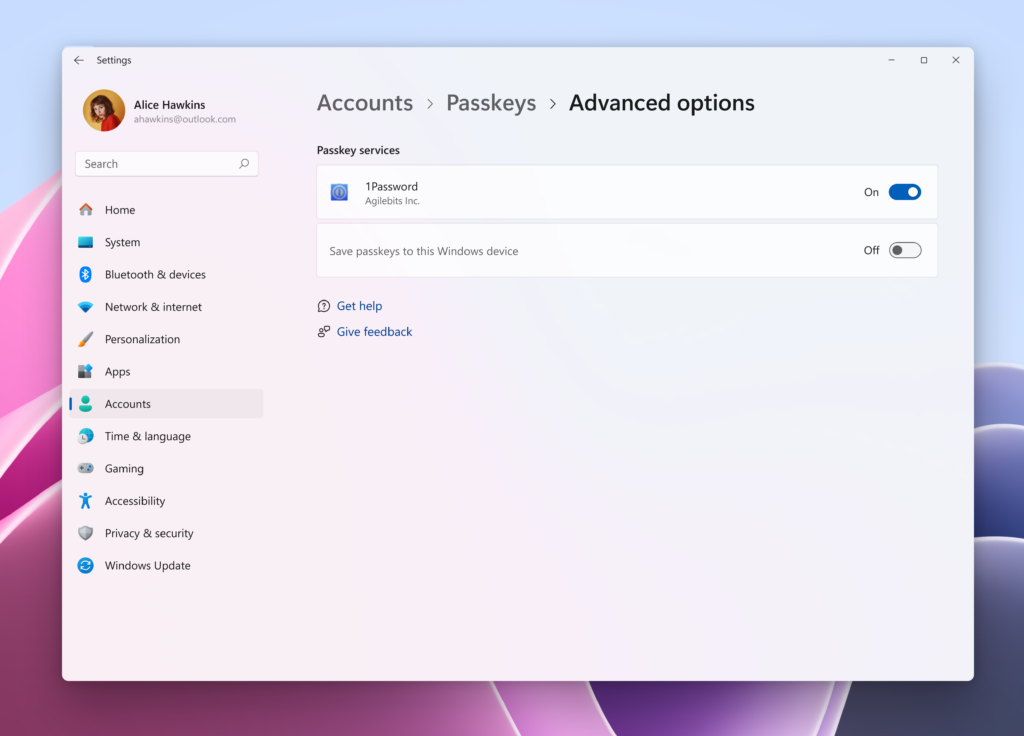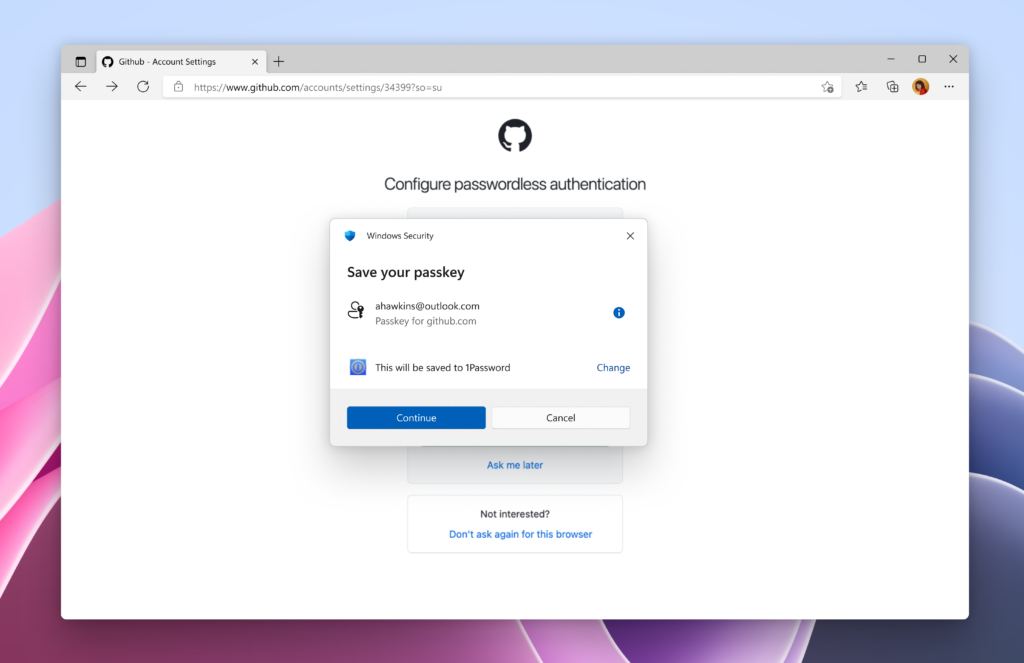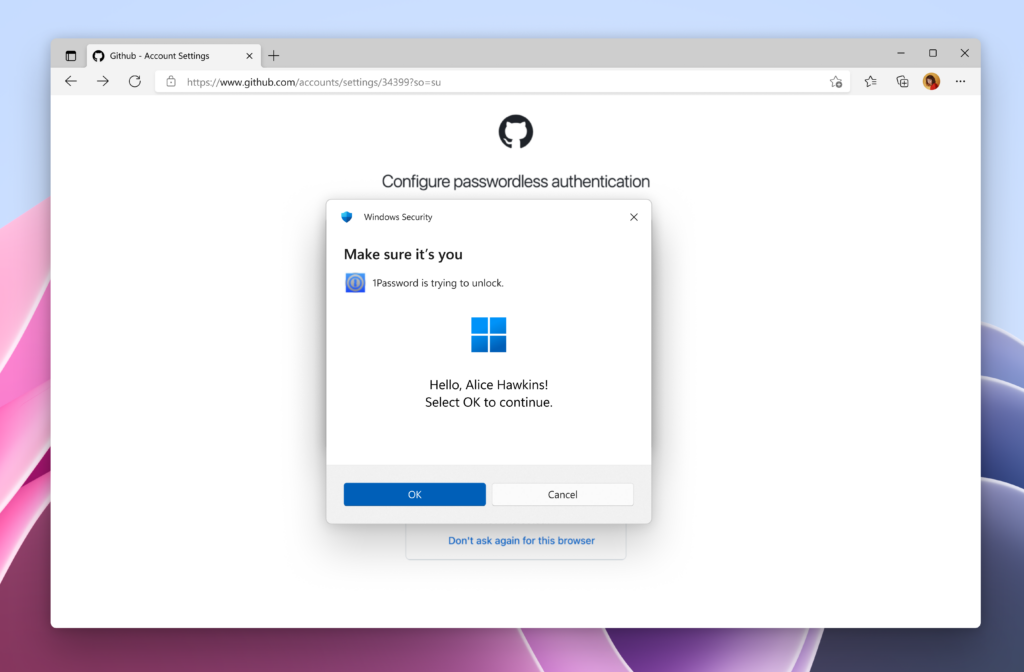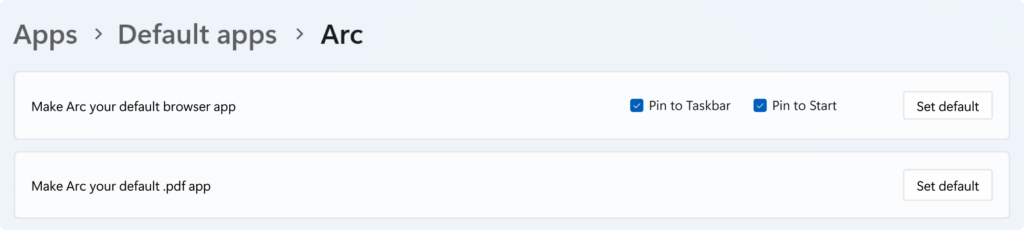The Senate version of the budget reconciliation bill, backed by President Donald Trump, removes protections for unlicensed spectrum that broadens the capacity of the 6GHz Wi-Fi band. This could result in slower Wi-Fi speeds. Under the bill, which may be voted on at the end of this week, the FCC would sell off some of that spectrum to mobile carriers such as AT&T, which could use it to improve the speed of their mobile data.
The bill includes a provision requiring the FCC to auction 800MHz of spectrum, including bands allocated by the FCC in 2020 for unlicensed use. The version of the bill that passed the House excluded the band of frequencies between 5.925 gigahertz and 7.125 gigahertz, which includes 6GHz; however, there’s no such exclusion in the Senate version. The FCC could be “forced to sell off as much as half” of the unlicensed spectrum currently in the 6GHz band, according to Public Knowledge.
Senator Cruz, chair of the Commerce, Science, and Transportation Committee, says this new spectrum auction will help prepare carriers for the next “wireless leap.” However, as recently as this month, AT&T stated that it has “no pressing need” for additional spectrum. One thing a spectrum auction will do is generate more revenue for the government to offset the tax cuts in the bill.
Removing this spectrum from unlicensed use could negatively impact the 6GHz Wi-Fi band, which added a huge swath of capacity to Wi-Fi when former FCC Chairman Ajit Pai made 1,200 megahertz of spectrum available for unlicensed use in 2020, during Trump’s first term.
The 6GHz band is used by Wi-Fi 6E and Wi-Fi 7 to deliver faster speeds over a wider swath of channels, increasing both speed and reliability of Wi-Fi, especially with tri-band routers.
The 2.4GHz and even 5GHz bands are becoming increasingly congested as we rely more and more on Wi-Fi in our homes and businesses. Devices that use 6GHz benefit from a wider, less congested “super highway” to travel on, which reduces latency and increases speeds.
Devices like newer Apple iPhones, Samsung Galaxy and Pixel devices, as well as newer MacBooks, iPads, and Lenovo ThinkPads, can use 6GHz, as well as Xbox series X and S, and some Samsung and LG TVs. Wi-Fi 6E is also being adopted in smart home devices, as it facilitates faster communication.
In a letter to Cruz and the other committee members, urging them to keep the 6GHz band unlicensed, the Wi-Fi Alliance states that the 6GHz band is “the foundation for Wi-Fi’s continued development and growth” as well as playing “a pivotal role in enabling technologies of the next decade, including artificial intelligence, advanced manufacturing, augmented and virtual reality.” The letter was signed by Apple, HP, Comcast, Amazon, and Meta, among others.
FCC Chairman Brendan Carr is in favor of selling off portions of the unlicensed spectrum.