Experimenting with LLMs? Read our best practices guide first!
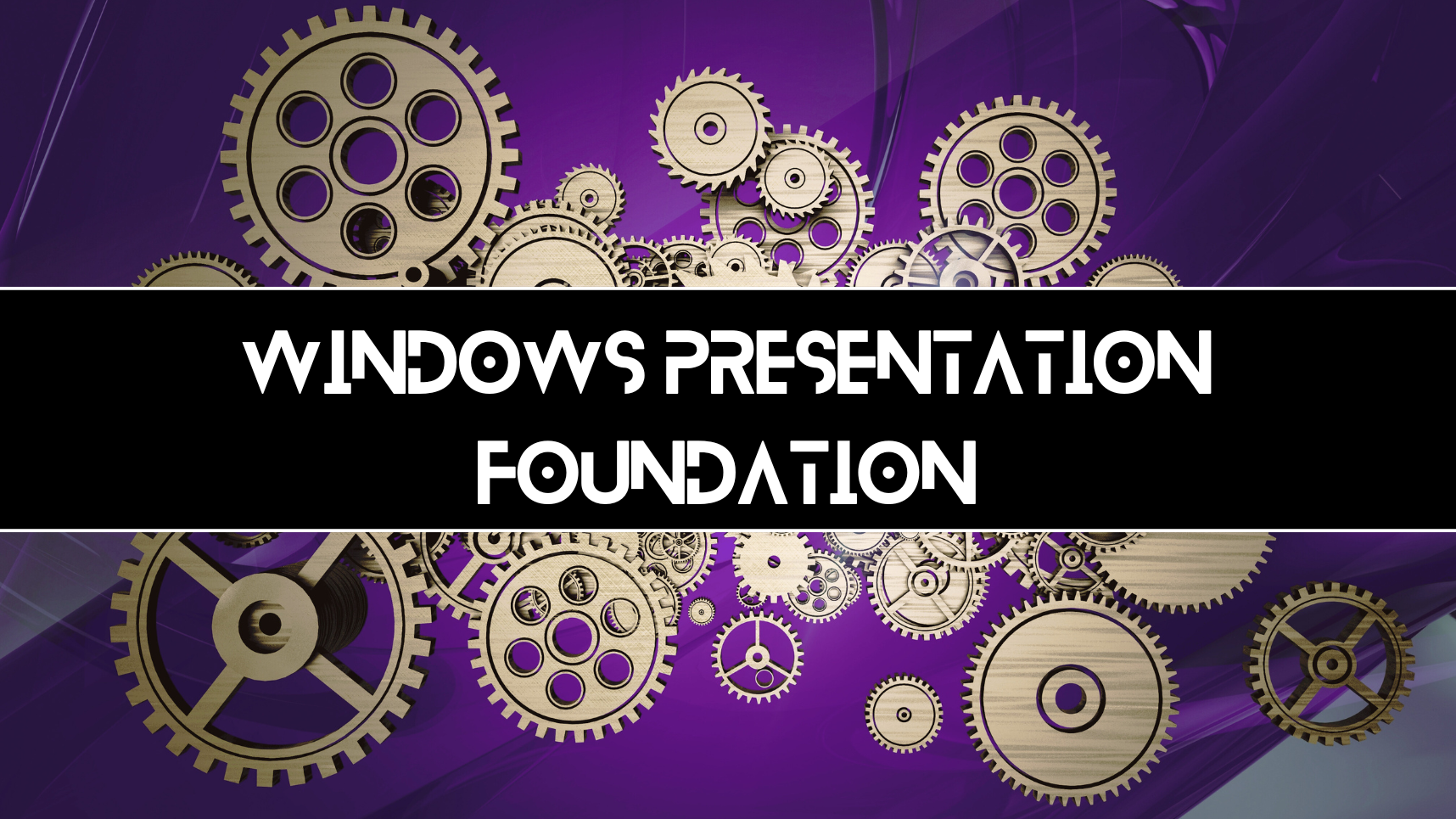
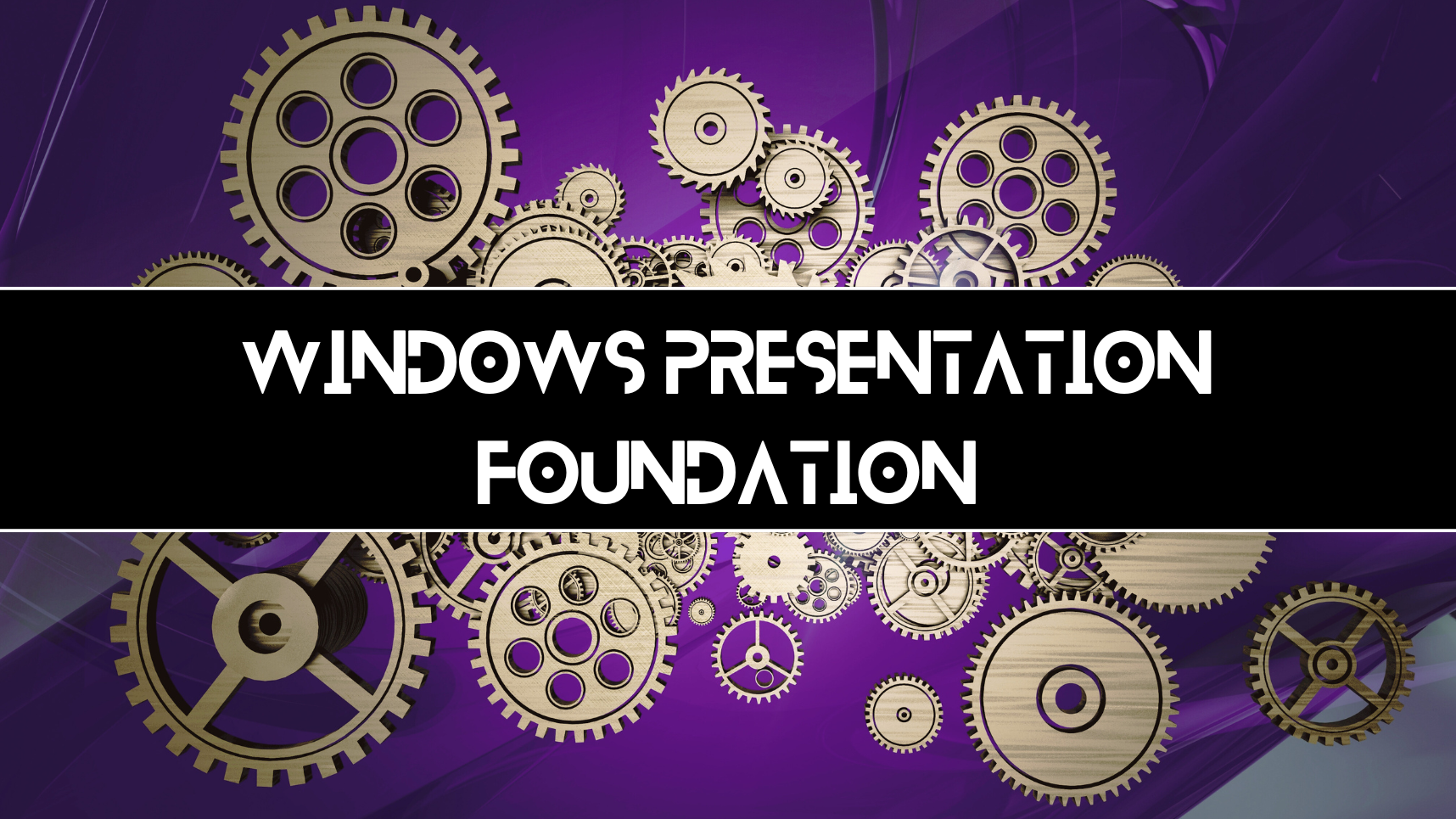

Microsoft has open-sourced its lightweight Phi-4 Small Language Model under an MIT licence. It is available now via Ollama as a 9.1GB model file.
Phi-4 is an SLM that was first revealed in early December 2024. It can be run locally on a MacBook or equivalent with decent performance.
This month's post was written by Anoo Padte, Principal Product Manager, Microsoft Education.
Reading Coach blog topics
Reading Coach, Microsoft’s free AI-powered tool provides personalized and engaging reading practice at school and home. It is now generally available in 81 languages through zero-touch deployment.
Reading Coach can be used in the classroom or at home with a Microsoft 365 account for Windows, or from any browser-enabled device, including Surface, Surface Pro, Chromebook, or iPad.
With a wealth of new enhancements to accelerate literacy, Reading Coach makes reading practice personalized, and engaging for learners of all ages.
Reading Coach offers a range of features designed to build engagement and improve literacy for learners of all ages, including:
See the list of languages supported here.
Reading Coach listens to readers in the language of their choice, notes mispronunciations, and coaches them on challenging words.
To keep learners motivated, Reading Coach offers encouragement through digital badges and rewards. Readers can now earn streak badges for completing three, five, and seven days of reading.
As readers progress, Reading Coach displays their growth in a dashboard that they can easily understand. They’ll see information on reading time, accuracy rate, and mispronunciations, as well as goals to reach the next achievement.
Learners can also track their growth over a week, a 30-day period, and all-time with summary statistics:
No action is needed to enable Reading Coach, as it’s already enabled in Microsoft 365 through zero-touch deployment. Microsoft Education M365 school and home users can find Reading Coach already pinned and ready to go at www.microsoft365.com once they login.
1. Go to https://coach.microsoft.com.A computer screen shot of a computer
2. Click the Get started button.
3. Sign in with your Microsoft 365 school or personal account
4. Explore, practice, and enjoy!
Read the full Show Notes and search through the world’s largest audio library on Scrum directly on the Scrum Master Toolbox Podcast website: http://bit.ly/SMTP_ShowNotes.
Ellen defines success for Scrum Masters as the team developing a stronger sense of agency and self-sufficiency. When teams begin asking better questions and demonstrate ownership of their processes, it indicates growth and maturity. Scrum Masters must model this behavior by being thoughtful, curious, and consistently asking "why" to encourage a coaching mindset. This approach enables teams to think critically and solve problems collaboratively.
Self-reflection Question: How can you model the behavior you want to see in your team during retrospectives and beyond?
Ellen recommends using Retromat, a versatile online tool that provides a variety of retrospective formats to match the specific needs of your team. Ellen values mixing up retrospective formats to keep sessions engaging and contextually relevant. She stresses the importance of paying attention to all steps of a retrospective process, ensuring teams reflect, ideate, and act effectively.
[The Scrum Master Toolbox Podcast Recommends]
Angela thought she was just there to coach a team. But now, she’s caught in the middle of a corporate espionage drama that could make or break the future of digital banking. Can she help the team regain their mojo and outwit their rivals, or will the competition crush their ambitions? As alliances shift and the pressure builds, one thing becomes clear: this isn’t just about the product—it’s about the people.
🚨 Will Angela’s coaching be enough? Find out in Shift: From Product to People—the gripping story of high-stakes innovation and corporate intrigue.
[The Scrum Master Toolbox Podcast Recommends]
About Ellen Grove
Ellen is a skilled business agility coach, trainer, and facilitator, helping teams and leaders foster collaboration, productivity, and meaningful change. With expertise in Agile, Scrum, Lean, and systems coaching, she partners with diverse organizations—from startups to global enterprises—to navigate complex challenges, build resilience, and drive impactful organizational transformations across all departments.
You can link with Ellen Grove on LinkedIn.
Drew Houston is the co-founder and CEO of Dropbox. Under his leadership, Dropbox has grown from a simple idea to a service used by over 700 million registered users globally, with a valuation exceeding $9 billion. Drew has led Dropbox through multiple phases, from explosive viral growth, to battling all the tech giants at once, to reinventing the company for the future of work. In our conversation, he opens up about:
• The three eras of Dropbox’s growth and evolution
• The challenges he’s faced over the past 18 years
• What he learned about himself
• How he’s been able to manage his psychology as a founder
• The importance of maintaining your learning curve
• Finding purpose beyond metrics and growth
• The micro, macro, and meta aspects of building companies
• Much more
—
Brought to you by:
• Paragon—Ship every SaaS integration your customers want
• Explo—Embed customer-facing analytics in your product
• Vanta—Automate compliance. Simplify security
—
Find the transcript at: https://www.lennysnewsletter.com/p/behind-the-founder-drew-houston-dropbox
—
Where to find Drew Houston:
• X: https://x.com/drewhouston
• LinkedIn: https://www.linkedin.com/in/drewhouston/
—
Where to find Lenny:
• Newsletter: https://www.lennysnewsletter.com
• X: https://twitter.com/lennysan
• LinkedIn: https://www.linkedin.com/in/lennyrachitsky/
—
In this episode, we cover:
(00:00) Introduction to Drew and Dropbox
(04:44) The three eras of Dropbox
(07:53) The first era: Viral growth and early success
(14:19) The second era: Challenges and competition
(20:49) Strategic shifts and refocusing
(29:36) Personal reflections and leadership lessons
(40:19) Unlocking mindfulness and building support systems
(43:14) The Enneagram test
(50:35) The challenges of being a founder CEO
(58:11) The third era: Rebooting the team and core business
(01:22:41) Lessons and advice for aspiring founders
(01:27:46) Balancing personal and professional growth
(01:42:38) Final reflections and future outlook
—
Referenced:
• Dropbox: https://www.dropbox.com/
• Y Combinator: https://www.ycombinator.com/
• Paul Graham’s website: https://www.paulgraham.com/
• Hacker News: https://news.ycombinator.com/
• Arash Ferdowsi on LinkedIn: https://www.linkedin.com/in/arashferdowsi/
• Sequoia Capital: https://www.sequoiacap.com/
• Pejman Nozad on LinkedIn: https://www.linkedin.com/in/pejman/
• Mike Moritz on LinkedIn: https://www.linkedin.com/in/michaelmoritz/
• TechCrunch Disrupt: https://techcrunch.com/events/tc-disrupt-2024/
• Dropbox viral demo: https://youtu.be/7QmCUDHpNzE
• Digg: https://digg.com/
• Reddit: https://www.reddit.com/
• Hadi and Ali Partovi: https://www.partovi.org/
• Zynga: https://www.zynga.com/
• Steve Jobs announces Apple’s iCloud: https://www.youtube.com/watch?v=ilnfUa_-Rbc
• Dropbox Carousel: https://en.wikipedia.org/wiki/Dropbox_Carousel
• Dropbox Is Buying Mega-Hyped Email Startup Mailbox: https://www.businessinsider.com/dropbox-is-buying-mega-hyped-email-startup-mailbox-2013-3
• 5 essential questions to craft a winning strategy | Roger Martin (author, advisor, speaker): https://www.lennysnewsletter.com/p/the-ultimate-guide-to-strategy-roger-martin
• Intel: https://www.intel.com/
• Gordon Moore: https://en.wikipedia.org/wiki/Gordon_Moore
• Netscape: https://en.wikipedia.org/wiki/Netscape
• Myspace: https://en.wikipedia.org/wiki/Myspace
• Bill Campbell: https://en.wikipedia.org/wiki/Bill_Campbell_(business_executive)
• Enneagram type descriptions: https://www.enneagraminstitute.com/type-descriptions/
• The Myers-Briggs Type Indicator: https://www.themyersbriggs.com/en-US/Products-and-Services/Myers-Briggs
• Brian Chesky’s new playbook: https://www.lennysnewsletter.com/p/brian-cheskys-contrarian-approach
• Ben Horowitz on X: https://x.com/bhorowitz
• Why Read Peter Drucker?: https://hbr.org/2009/11/why-read-peter-drucker
• GitLab: https://about.gitlab.com/
• Automattic: https://automattic.com/
• Dropbox Dash: https://www.dash.dropbox.com/
• Welcome Command E to Dropbox: https://blog.dropbox.com/topics/company/welcome-command-e-to-dropbox-
• StarCraft: https://en.wikipedia.org/wiki/StarCraft_(video_game)
• Procter & Gamble and the Beauty of Small Wins: https://hbr.org/2009/10/the-beauty-of-small-wins
• Teaching Smart People How to Learn: https://hbr.org/1991/05/teaching-smart-people-how-to-learn
—
Recommended books:
• Guerrilla Marketing: Easy and Inexpensive Strategies for Making Big Profits from Your Small Business: https://www.amazon.com/Guerilla-Marketing-Inexpensive-Strategies-Business/dp/0618785914
• Playing to Win: How Strategy Really Works: https://www.amazon.com/Playing-Win-Strategy-Really-Works/dp/142218739X
• High Output Management: https://www.amazon.com/High-Output-Management-Andrew-Grove/dp/0679762884/
• Only the Paranoid Survive: How to Exploit the Crisis Points That Challenge Every Company: https://www.amazon.com/Only-Paranoid-Survive-Exploit-Challenge/dp/0385483821
• Zone to Win: Organizing to Compete in an Age of Disruption: https://www.amazon.com/Zone-Win-Organizing-Compete-Disruption/dp/1682302113
• Warren Buffett’s books: https://www.amazon.com/warren-buffett-Books/s?k=warren+buffett&rh=n%3A283155
• Poor Charlie’s Almanack: The Essential Wit and Wisdom of Charles T. Munger: https://www.amazon.com/Poor-Charlies-Almanack-Essential-Charles/dp/1953953239
• Invent and Wander: The Collected Writings of Jeff Bezos: https://www.amazon.com/Invent-Wander-Collected-Writings-Introduction/dp/1647820715/
• The 15 Commitments of Conscious Leadership: A New Paradigm for Sustainable: https://www.amazon.com/15-Commitments-Conscious-Leadership-Sustainable-ebook/dp/B00R3MHWUE
—
Production and marketing by https://penname.co/. For inquiries about sponsoring the podcast, email podcast@lennyrachitsky.com.
—
Lenny may be an investor in the companies discussed.
As a software engineer, I’m always evaluating tools and technologies that can optimize my workflow. Developer productivity isn’t just about writing more code—it’s about reducing friction, whether that’s context-switching, making repetitive edits, or understanding unfamiliar parts of a codebase. That’s where Copilot comes in: making tasks that once felt monotonous or time-consuming into faster, more intuitive processes.
Let’s dive into three features of Copilot I use everyday to increase my productivity and write better code: Copilot Edits, workplace contexts, and customizing Copilot for your workspace.
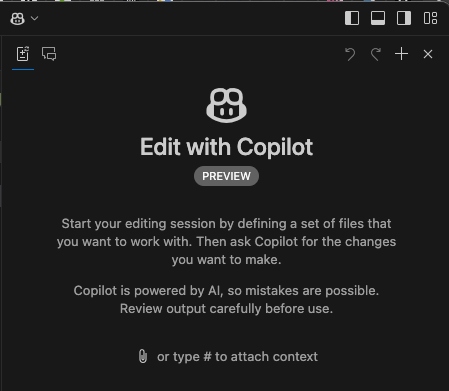
GitHub recently introduced Copilot Edits in preview for Visual Studio Code, allowing developers to make changes across multiple files based on a single input. This feature is a gamechanger for anyone working in large codebases where updates often span several files. Whether it’s something simple like renaming a variable or refactoring a shared component, Copilot Edits significantly reduces the manual effort required to ensure consistency across your project.
Experimenting with LLMs? Read our best practices guide first!
In my work on the App Enablement team here at Honeycomb (think design system, tooling, and developer support), Copilot Edits has significantly sped up the migration of old components to newer design system versions. Recently, I introduced a new Heading component and needed to update all instances of the old component within a specific part of the application. I included the relevant Admin files where the old component was used, along with the new and old component files in the workspace. I then prompted Copilot to analyze the two component files, determine the migration path, and apply the necessary changes.
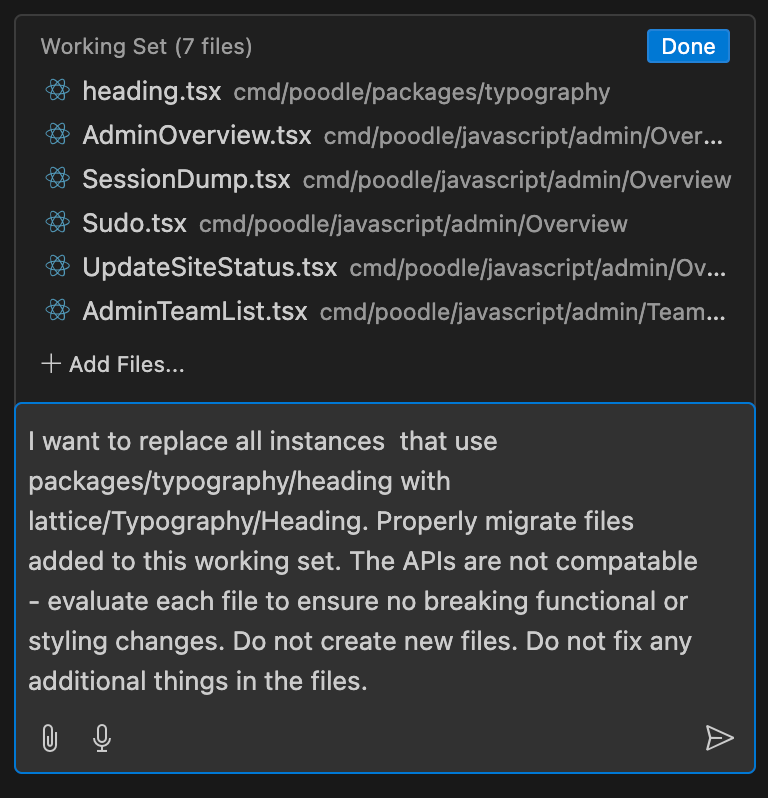
Alt text: Screenshot of the added files and prompt in the Copilot Edits interface.
Copilot automatically updated each file, modifying imports and ensuring that all instances adhered to the new component’s API. What would have taken me about 15-30 minutes of repetitive manual updates was completed in just one minute with Copilot, freeing me up to focus on more complex tasks.
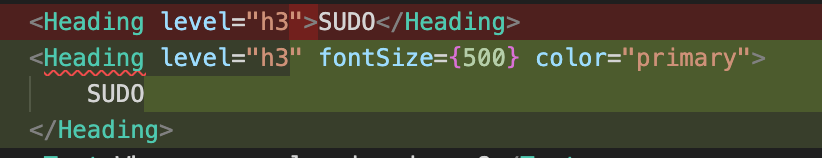
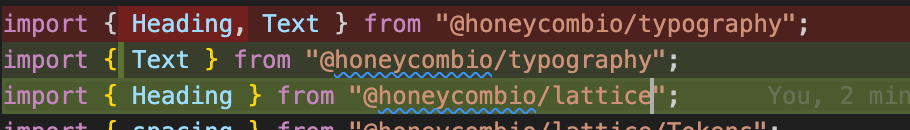
Copilot also has the ability to intelligently retrieve relevant files and symbols. When prompted, it incorporates these into its suggestions, offering links and code examples directly tied to the current workspace. This context-aware assistance is super helpful when I’m working with unfamiliar parts of a codebase, helping me quickly locate dependencies, understand relationships, and make accurate changes without extensive manual exploration.
Workspace context comes in handy for me when I need to upgrade / fix issues in packages. If I don’t know exactly how or where to update Storybook, for instance, I can start my search by asking Copilot with the tag @workspace so it knows to search the whole codebase and add relevant references automatically. This gives me a starting point to dive in and better understand which files I should start reviewing and any context of the current usages of Storybook.
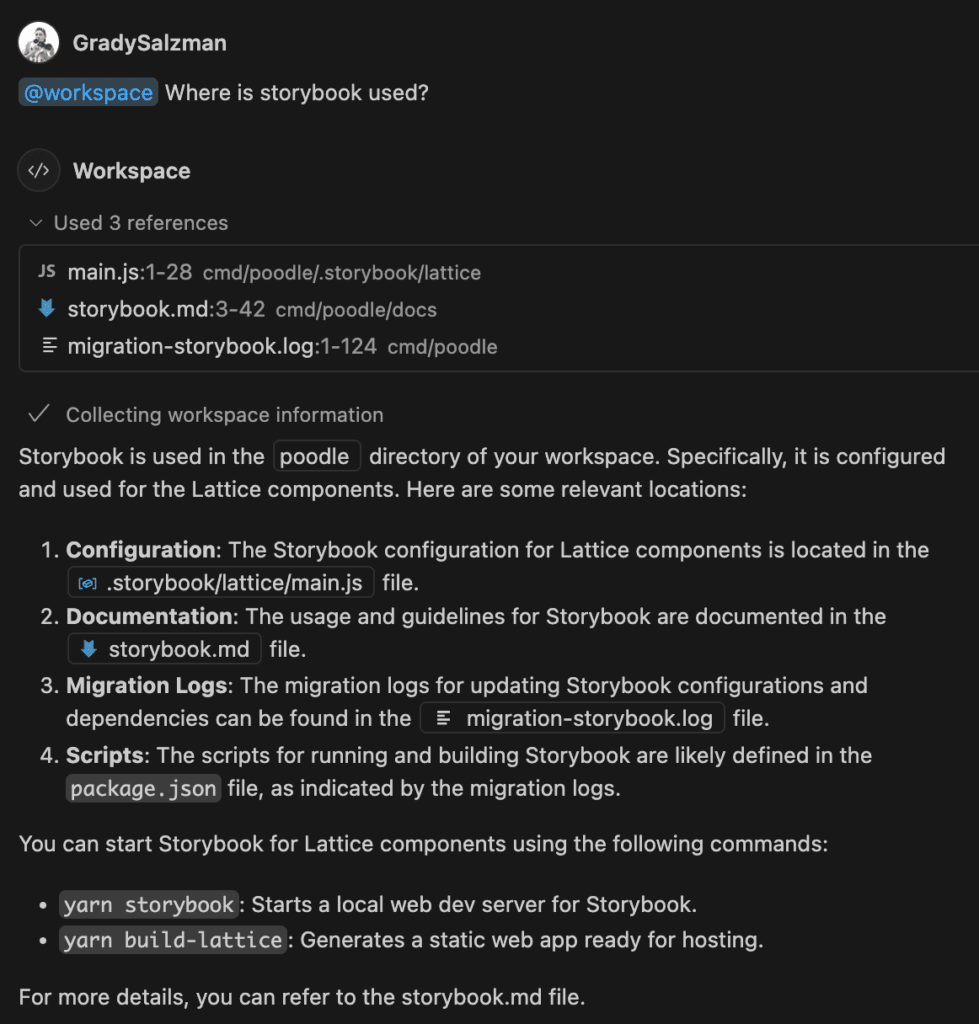
Copilot also offers configurability, allowing developers to tailor it to their specific workflows. With the ability to give custom instructions through a .github/copilot-instructions.md file, I can set definitions for code generation and test creation. These settings allow me to align Copilot’s suggestions with the preferred coding standards and project-specific requirements of my company.
If I notice I’m constantly having to redirect Copilot to craft answers in a particular way, I go straight to my instructions file and add it there. Most commonly, I add specifics about how to write in React, like “Always write React components using Typescript.”
I also include specifics about code conventions we employ at Honeycomb, or tweak how Copilot structures its responses so I can read them more quickly. This helps me avoid writing long prompts and lets me focus on the thing I’m trying to fix.
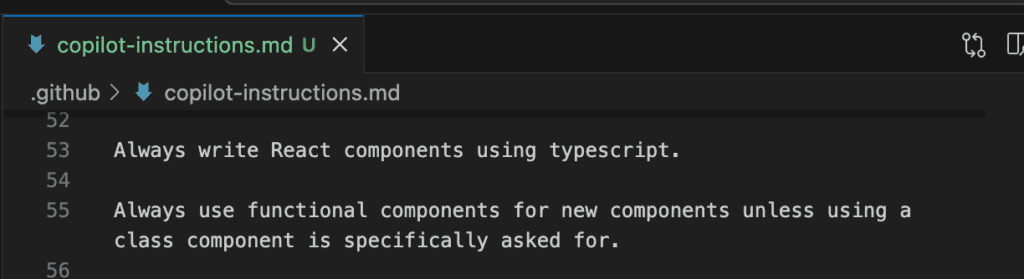
Using these features is now an essential part of my development workflow. It allows me to focus on problem-solving larger issues and building high-quality software, rather than tedious tasks. By continuously adjusting how I use Copilot with each update, it now feels like a tool I’m working with and not against.
Want to read more on ways we can use AI in engineering? My colleague Ruthie recently published a post on the topic: AI Strategies for Software Engineering Career Growth.
The post Using Copilot to Speed Up Your Development Workflow appeared first on Honeycomb.