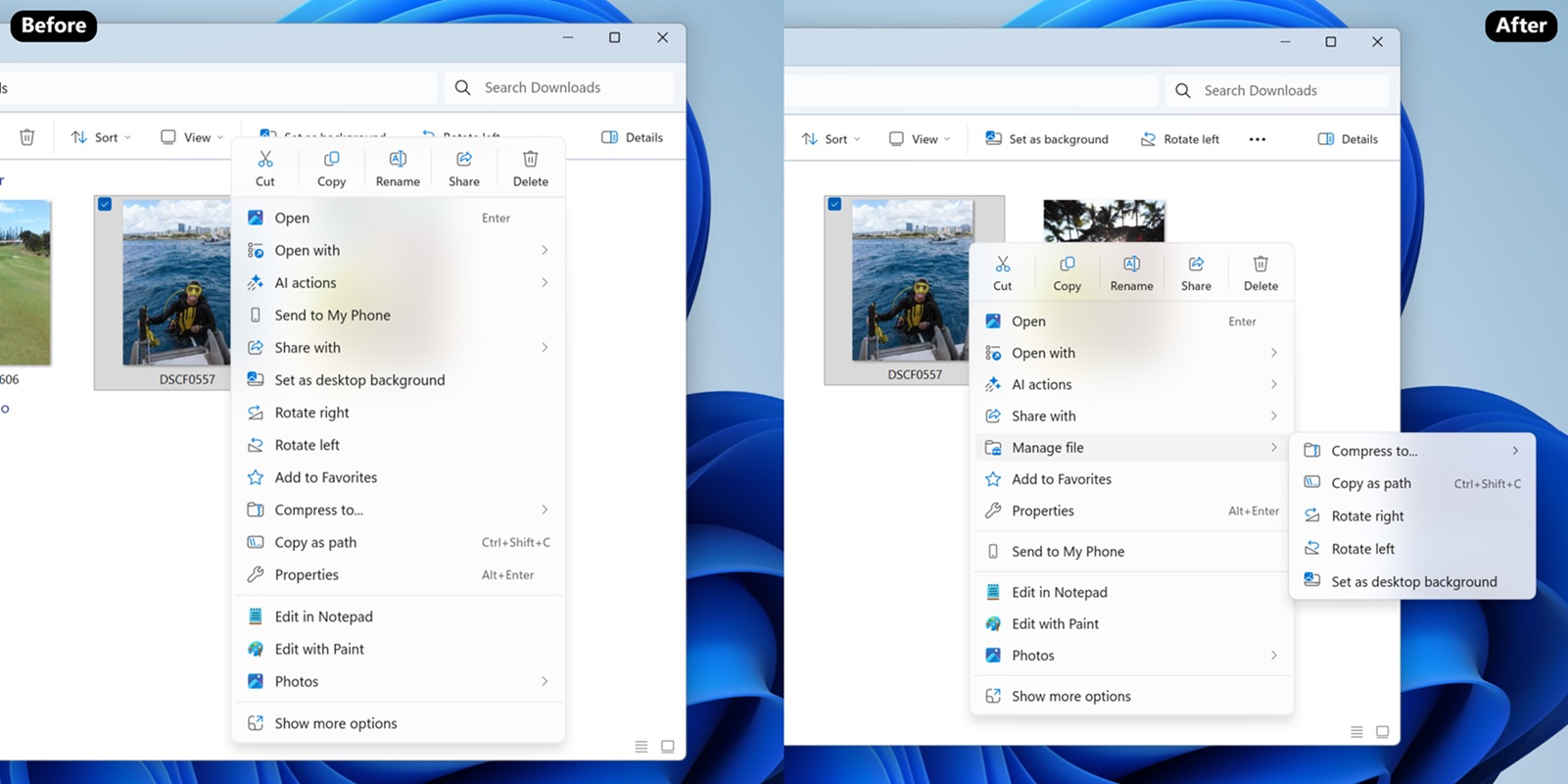The more than 20,000 pages of Jeffrey Epstein emails released earlier this month by the House Oversight Committee have been enough to prompt more investigations into the convicted child sex offender and the people around him, like former Harvard president and OpenAI board member Larry Summers. Now, Luke Igel and Riley Walz have reformatted the source documents into a more familiar format for anyone looking into them by copying the Gmail inbox on a website called “Jmail.”
Walz, who has previously authored stunts like a website that unearths long-forgotten iPhone clips on YouTube and a fake Manhattan steakhouse, said they used Google’s Gemini AI to do optical character recognition on the source documents, making them more readable and searchable than the originals. You can type in a word like “Trump” or “SEO” and see exactly what discussions were happening in the emails released so far, and a one-click shortcut that goes from the Jmail site to copies of the source documents on the government’s website, so you can verify the text yourself.
In the weeks since these files were released, the president has signed the Epstein Files Transparency Act, which says the Attorney General must “make publicly available in a searchable and downloadable format all unclassified records, documents, communications, and investigative materials in the possession of the Department of Justice” within 30 days.
That doesn’t mean all of the remaining files will be released, as CNN points out. The law’s language allows information that might “jeopardize an active federal investigation or ongoing prosecution” could be temporarily exempt, but whatever is released could end up sorted into this more easily-scanned version pretty quickly.