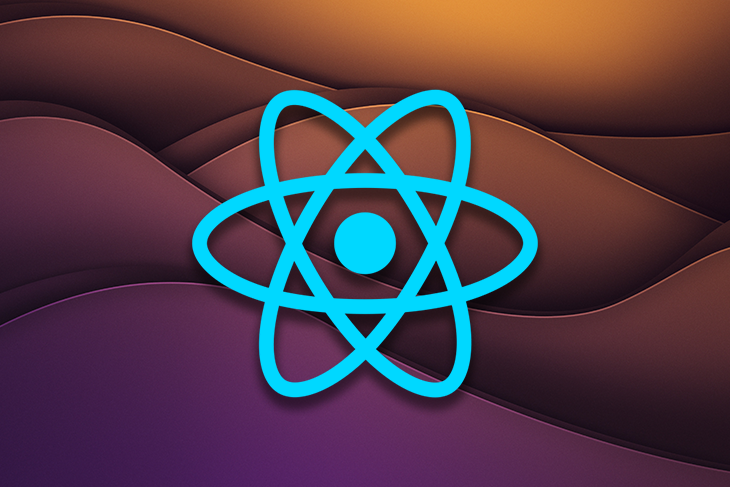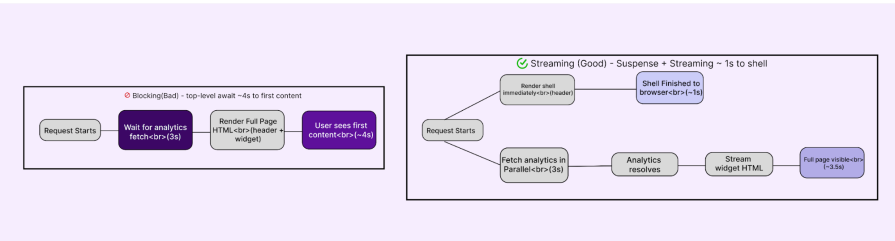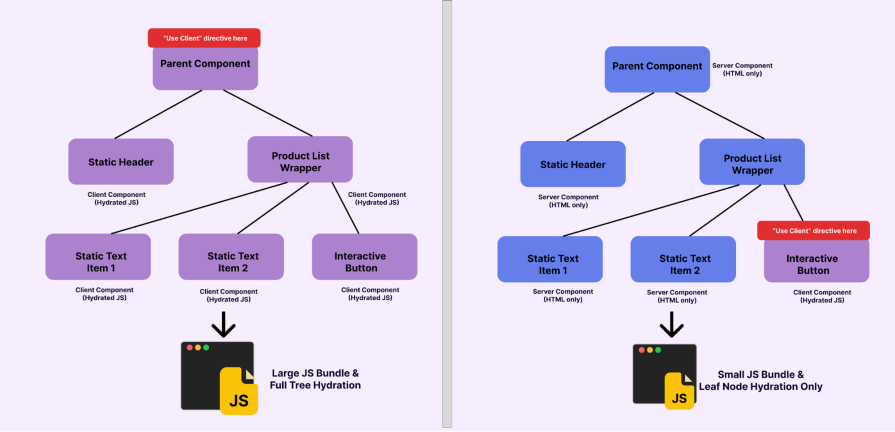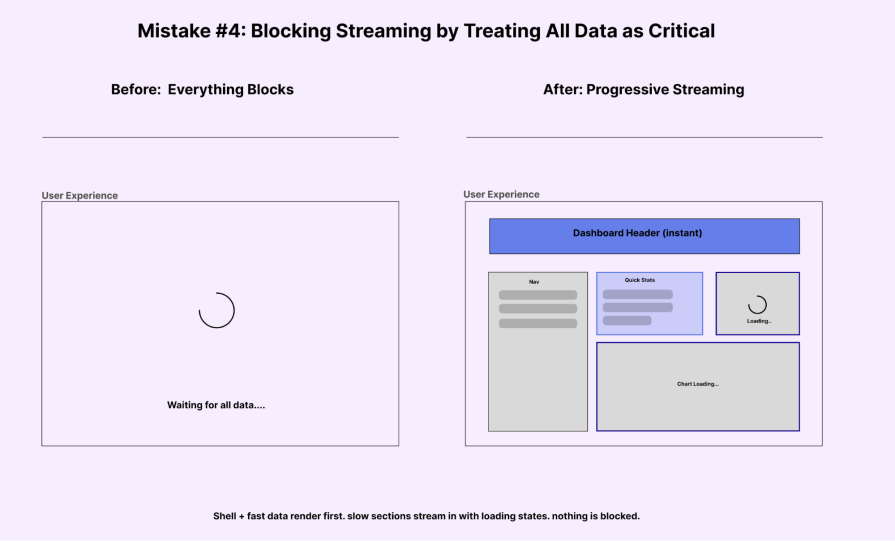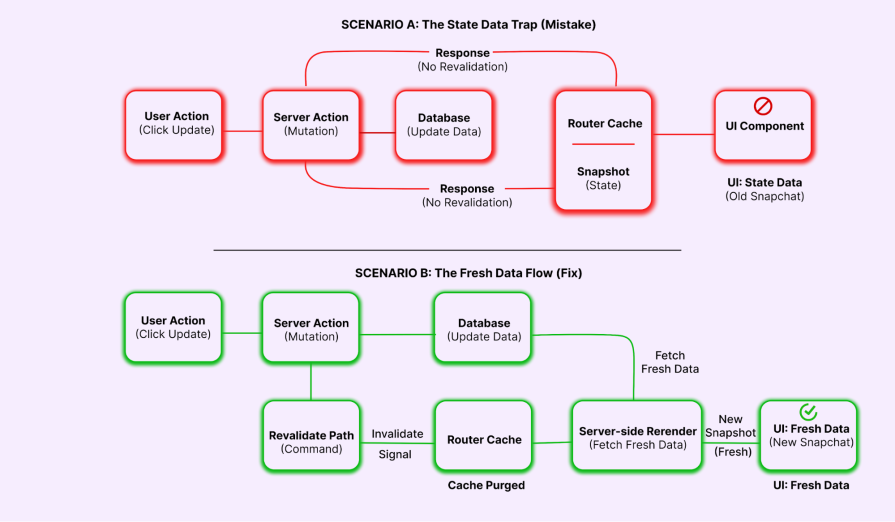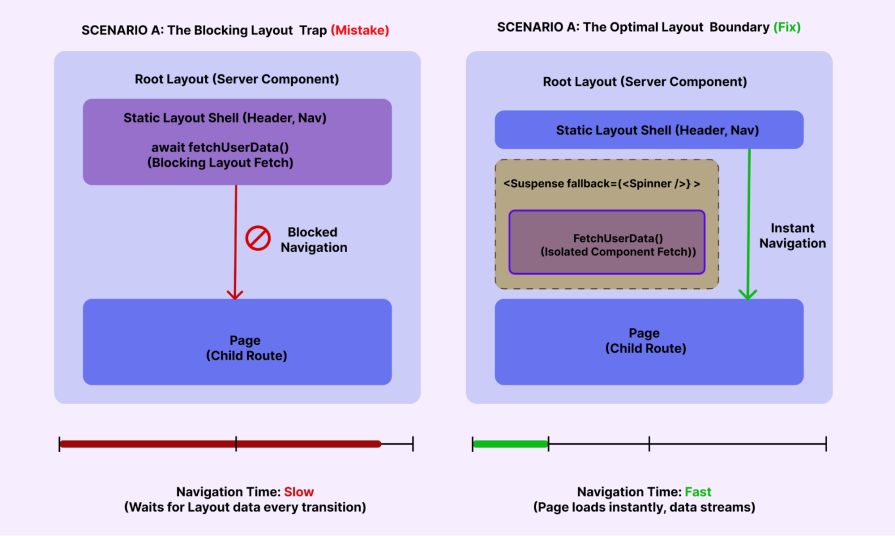Joined Julien Brun for a wide-ranging conversation about agentic AI, the current moment, and where we are heading.
From chatbots to agents: Agents differ from chatbots in one key way: they can take action, not just produce text.
2026 as a breakout year: AI agents function as virtual employees you can scale indefinitely, making now an ideal time to start a business.
Zero-cost software economics: Writing code now costs near-zero, so cloning SaaS apps has little value. What matters is what only you uniquely know or can offer.
Agents for everyone: Tools like Claude Code and Claude Co-Work are general-purpose agents, not just for developers. Anyone can delegate tasks without writing code.
Agent skills as the new apps: Skills — small instruction packages that teach an agent your context — are the apps of the future. The shift is from building products to defining capabilities.
The end of software engineering: Developer roles will gradually disappear as AI surpasses human ability. Alignment is the defining challenge: losing control is inevitable; losing it badly is not.
Abundance and the painful transition: Material abundance is within reach but not guaranteed. The long-term outlook is optimistic; the transition period, with job losses and denial, is the real concern.
Julien: Hi Eleanor. I’m very happy to have you today. We’ll be talking about AI agents because you’re an expert in the field, and you will tell us everything about agents, about Claude Code, Claude Co-Work, and what we can build with all of this in 2026.
To introduce the topic: we’ve spent the last three years chatting with AI (ChatGPT, Gemini, etc.). How would you define the transition from a chatbot to an AI agent? What’s the fundamental shift in the way we interact with AI?
Eleanor: Thanks for inviting me; I’m always excited to talk about agents. The shift has been gradual: the same models improved and gained the ability to interact with the environment not just by emitting text, but by calling tools, taking action, and driving longer-running tasks. It became much more apparent last year, especially with coding agents.
The big distinction is: can it take action? Talking is nice, but being able to change things in the world is powerful. Once agents got that ability, it became a process of gradual improvement. Agents today are not radically different from early chatbots; they’re simply much more capable at long-running work, and they’re connected to the environment.
Julien: Exactly. Last year was the buzzword year for agents, but more than that, we started to see real impact on the workplace and how we collaborate. When did you realise this would have such a massive impact?
Eleanor: It’s funny: as a child (and later) I loved science fiction with computerised agents that could do things. It was always obvious to me that once we had something like that, it would change everything.
Until recently, I was sceptical we’d get there. For a long time, “agent” was used as a marketing buzzword without a practical basis. But models gradually improved to the point where, around the middle of last year, we could let them run, make tool calls, make changes, and come back.
The o3 model from OpenAI was a revelation. Then Claude 4 from Anthropic, and now we’re already another generation beyond that. These models can run for hours, make decisions, keep track of context. It became clear: this science-fiction thing is now real.
Julien: You’ve said 2026 would be a golden year for launching a business. Why does the convergence of AI agents make this an ideal moment for entrepreneurs?
Eleanor: Every year will be a golden year now, and 2027 will likely be even better because things move fast. But this year, for the first time, we can have something like a virtual artificial employee. We’ve had helpful software for decades, but now we can delegate work to an AI “employee” that actually does things.
If we can have one, we can have many. The constraints on what any one person can do have been lifted radically.
Julien: A common example is the junior developer: with Claude Code it’s like having a junior developer, an assistant, and you can stack agent over agent. The marginal cost to start a company is not zero, but it’s approaching it.
Do you think we’ve permanently lowered the cost of starting a company, or are there costs that remain?
Eleanor: It’s useful to look at it through economics. The fact you can ask an agent to write software and it’s basically free doesn’t mean the economics of starting a company are automatically favourable.
People are building clones of their favourite SaaS apps and getting excited. But if the cost is zero, it can’t be that valuable. Imagine it’s the 1920s and horses become extremely cheap. You decide to buy 20 horses and start a horse-and-carriage business. That’s a terrible plan: nobody wants horse-and-carriage; they want automobiles.
Many people are buying these proverbial horses. Yes, coding costs are low, but SaaS existed largely to amortise the high cost of development by selling to many customers. If the cost approaches zero, why would anyone buy your software? They can build it themselves.
There’s a radical change. It’s important to pay attention to what’s scarce versus abundant. Writing software is, increasingly, a solved problem. The cost is approximating zero.
Julien: We’ve come full circle: we used to buy SaaS so we didn’t have to build it. Now anyone can build almost anything. It’s easy to build, but that makes it harder to sell.
So starting a company is easier, but starting a meaningful company that stays profitable and relevant is the bigger question: how do you add value to the market?
Eleanor: Exactly. What’s special? What can only you do? If you and your neighbour and someone on the street can all do the same thing, it’s not valuable. But there is something only you understand about the world: an insight, a creative idea, a bit of craziness. That’s special.
Julien: That also enables niche products: things that only a few dozen people might use, which wouldn’t have made economic sense to build before.
In the past, a strategic move was raising capital to hire a team. Now you need agency instead of capital: you orchestrate agents. How do you see the role of the entrepreneur changing? From managing employees to managing agents.
Eleanor: The speed is a lot faster, which is great but also difficult. We’re used to taking time to think. Now, if you can make quick (and hopefully good) decisions, you can delegate to AI agents, contractors, and other mechanisms, and things start happening. Until you decide and delegate, nothing happens.
That can be stressful. Sometimes I feel it: if I’m relaxing, it feels like nothing is happening because I’m the only one who can make the decisions. You still need to rest, though.
Getting systematic about fast decisions, quick iteration, running experiments, then killing what doesn’t work and scaling what does, matters a lot.
Julien: Yes: kill it or scale it. The time required for decision-making is shrinking too.
Eleanor: Yes.
Julien: Claude Code has been a kind of revolution. It surprised me that it’s not only for developers; almost anybody can use it. In the Anthropic ecosystem, how does Claude Code benefit non-technical people?
Eleanor: We don’t need to over-index on Claude. There are many agents: Codex, Copilot, Gemini-based setups, GPT-5-based ones. They’re all variants of the same pattern.
They’ve been branded as developer tools because software was the first market where the impact was obvious. But the truth is: we now have general agents. They use a strong model and they are connected to an execution environment (a laptop, a VM, a container, or a more restricted environment). They can do stuff.
Great for coding, but also great for writing, generating and editing images and videos, even controlling physical devices if connected (I’ve seen people connect to 3D printers to print objects). You don’t need to write code; it writes the code. I’m a developer and I don’t write code anymore: I talk to the agent and describe what I need.
That’s why anyone can use it. And Claude Co-Work is essentially a rebrand aimed at making that clearer.
Julien: Claude Co-Work launched recently and changes the daily workflow of non-technical people and solo creators. How does it change our relationship with AI compared to a standard chatbot? Can we build an entire app if we don’t understand code?
Eleanor: It depends on what you define as an app. If it must have top-tier UI polish, run at massive scale, and serve millions, that’s still a complete engineering discipline.
But for many things you do every day: I’m teaching and lecturing, I need slides, handouts, booklets, and nice images. I’m not artistic, but an agent can produce amazing quality: beautiful images and layouts. I define the goal and what good looks like, provide context, and it creates it. I didn’t write a line of code. I would have had to hire someone; I can’t do it myself.
Julien: You’re a one-person company, and we’ll likely see more of those. Anthropic also launched agent skills recently. Can you tell us more? Are they the missing layer for personalised AI?
Eleanor: I’m very excited about skills. It’s most of what I do now: convincing people they’re important and helping them learn to think about them.
Agent skills are open standards, not just Anthropic. They’re the apps of the future. An agentic platform is a model plus an execution environment. It has strong general-purpose capabilities, but it doesn’t know the specific things you need done. Skills are how you teach the agent.
They’re a simple format: a folder with instructions (a Markdown file) and maybe resources like scripts or assets. The challenge isn’t the technique; it’s the mindset: don’t think of apps as windows with buttons. Think in terms of capabilities. What does your virtual employee need to know to do the work you need?
Imagine a shelf of folders behind me: skills for all kinds of work. The agent picks up the right folder when needed. It’s incredibly powerful. In workshops, there’s always a moment when it clicks and people realise they now have an agent that understands their business, their work, their world, and can continuously evolve.
Julien: You focus on the jobs to be done: outcome over the tech.
Eleanor: Yes: outcome and context. What does it need to know? What files or information will it need? That goes into the skill.
Julien: When you realise it actually works and has a positive impact, there’s a real wow moment. It feels like that science-fiction computer is finally here.
Eleanor: Yes.
Julien: A few years ago we talked a lot about no-code as a way for non-technical people to build prototypes and MVPs. Is it over for no-code? Has it morphed into agents?
Eleanor: No-code won. No one has to write code anymore (I’m exaggerating slightly; there are still specialised cases, but not for long).
The original no-code tools were “cheating” a bit: you were still coding, just by connecting icons. But they showed how much people want to build and create, and how much coding complexity got in the way. Anyone who wanted to build something and couldn’t because coding stood in the way is now liberated.
Julien: We’re heading into an era of hyper-automation. Sam Altman said we might see a one-person billion-dollar company. Is that possible, or marketing?
Eleanor: A one-person billion-dollar company is unlikely because if you have a billion dollars, you’ll probably hire someone (a barista, a coach, a massage therapist, anything). But the more grounded claim is true: you can do a lot with very few people.
Julien: If an agent can execute the “how”, what happens to the value of technical skills? Will there be fewer developers, or will their roles evolve?
Eleanor: There will be fewer and fewer, until there are none. These revolutions don’t happen overnight; they happen gradually.
People used to say front-end is easier now but serious programming still needs humans. That is increasingly not true. My background is distributed systems and complex server engineering. I don’t write code anymore. The AI is better than me, and I’m not foolish enough to intervene where I’d make it worse.
Some areas remain: the people building these models still do a lot of work, though they may be replaced too. And hardware and the physical world are still manual, but once you have robots, 3D printers, and other machinery, that too will be automated. It’s gradual, but very fast.
Julien: But don’t we lose control? With cars, they’re so complex now that if it breaks you can’t repair it yourself. If everything ends up automated, don’t we lose the plot?
Eleanor: We are losing control. The best we can hope for is to lose control in a slightly controlled way: to manage the transition so it isn’t catastrophic.
There are catastrophic scenarios, and there are good scenarios: a powerful, benevolent AI taking care of us like a loving parent. We need to make sure we move towards the good future rather than a messy transition that causes suffering. That is the focus.
Julien: Alignment is the issue of our time. Even if AI is benevolent, we still need challenges: sports, climbing mountains, improving ourselves. What’s your take?
Eleanor: I’m going to focus on drumming. I’m a very bad drummer; I started two years ago. I’m a musician and thought it would be fun, but it’s physical and I’m terrible at it. It’s embarrassing. I don’t have much time to practise because I work.
Maybe when I don’t have to work, I’ll practise all day. I’ll never be the best drummer in the world (or the best million), but I’ll find meaning and joy in it because it’s fun.
People don’t have trouble finding meaning. Look at children: before they’re told they need to make money and hit goals, everything is meaningful to them. I don’t think that’s going to change when we’re liberated from work.
Julien: I like this optimistic vision. If we manage alignment well, AI could run society, provide what we need, and make us more present for each other.
We’ve also heard talk about abundance and universal abundance. Some claim money might become irrelevant. Do you think money could become obsolete and abundance is in reach?
Eleanor: I think abundance is within reach if we don’t mess it up. I’m not sure money goes away. Money is a signalling mechanism. Even in abundance, we’d want ways to signal what we value: “I like your dancing; do more” or “I want another statue”. If not money, we’d invent something similar.
The hope is that scarcity goes away: people shouldn’t worry about food or a roof over their head in such a rich world. We need to ensure everyone benefits.
Julien: Abundance is about material needs, but some things remain scarce: performances, moments, experiences. Perhaps we refocus on those.
Eleanor: I hope so. But we should also notice: we already live in an age of abundance compared to human history, and yet there are hungry people and people without roofs in the rain. We’ve not done so well. It’s not deterministic that we’ll get a utopia; we need to create it.
Julien: There’s debate about meaning: many people define themselves partly by their work. If AI does everything better, could there be a meaning crisis? Could the transition be hard for some people?
Eleanor: The transition is what worries me. I’m optimistic long-term. Humans are good at finding meaning; it’s a core competency.
But if people lose jobs, have economic worries, or lose status, that can be painful. Telling them “don’t worry, in a few years there will be abundance” doesn’t help when they’re in pain now. We need to think seriously about making the transition less painful.
Julien: It depends how long the transition takes and how we ease it. Many people might deny what’s coming, or fear it. We need conversation and debate about how to handle the future.
Eleanor: There’s a lot of denialism and ignorance. In some ways it’s our responsibility to talk about it and help people think through solutions. If people bury their heads in the sand and wake up in a radically different world, that’s quite a shock.
Julien: The world has changed significantly since ChatGPT, only three years ago. It’s still the infancy of what’s coming. Many political and business leaders don’t see it, and we don’t talk about it enough.
Looking ahead to 2030: what will have changed? Is AGI in sight?
Eleanor: Predictions are hard. AGI is confusing: I think we have AGI in a way, and it just keeps improving. The threshold is unclear.
What I have now with agents and strong models is artificial, general, and highly capable, and it’s only getting better. Diffusion will increase, and likely exponentially. People sometimes say, “I saw a trick, you vibe-coded an app, but I don’t see it in society.” The mistake is not realising it’s diffusing quickly.
In a few years it will be everywhere and involved in everything people do. Robotics will improve: it won’t be just on screens; it’ll be in the world.
Prices will continue to fall. Today it’s still a luxury: you need to be relatively wealthy to afford subscriptions. But prices are decreasing quickly; in four years it could feel like a low-value utility.
It won’t be radically different tech; it will be today’s tech distributed everywhere. Your watch has it, your toaster has it. Cars drive themselves. You see buildings built by autonomous robots. It sounds like science fiction, but we should expect something that looks like today’s science-fiction fantasies in three or four years.
Julien: Diffusion depends on affordability. Subscriptions are expensive for most people on Earth. But open-source models and 3D printing could make it a commodity. Even today you don’t need the latest model to do useful work.
If we can 3D print simple robots to do tasks, the value creation could be enormous for most people on Earth.
Eleanor: Yes. Inference is expensive today, but part of that is how companies sell it. Some open models are already near-equivalent at a fraction of the cost. Companies are building data centres and power; there’s catch-up. Once it’s built, prices will sink again.
It’ll be different when nobody has to think, “Should I spend my monthly allowance on this?” Instead you’ll run millions of experiments. Maybe your robot builds lots of things; if you don’t like them, it takes them apart and builds something else. It’s an exciting future, and it’s probably coming sooner than people imagine.
Julien: We need to get ready, spread the word, and help people benefit in the best way possible. Thanks a lot; it’s been a pleasure.