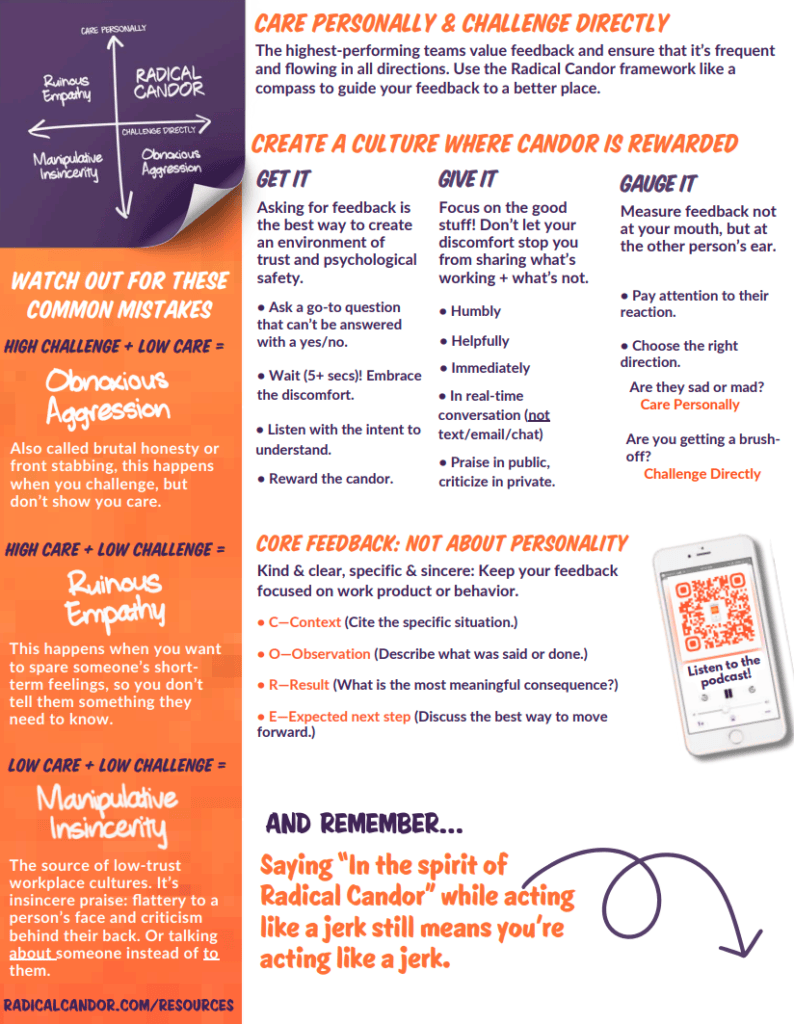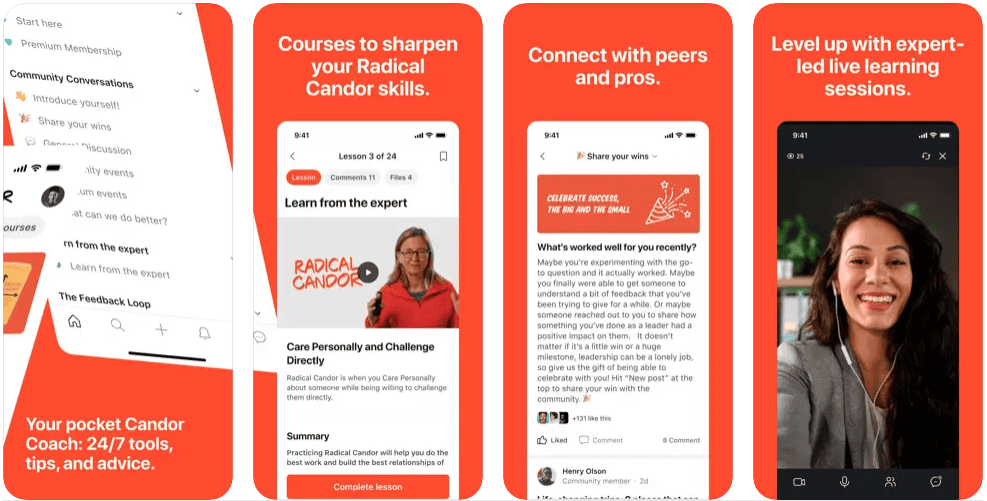It’s hard to believe that Microsoft 365 Copilot debuted just over a year ago. Since its launch, we’ve reimagined how our SharePoint content platform and workflows can harness Copilot to drive efficiencies and deliver next-generation reasoning and planning capabilities. We've added opportunities for Copilot to help create stunning, impactful sites and accelerate information retrieval and reasoning with SharePoint agents, all while maintaining and adhering to your security and governance protocols.
The rapid pace of SharePoint innovation over the past year has been remarkable and the engagement and feedback from customers has been incredibly collaborative.
As we start the new year we’ve prepared a quick summary of the key AI innovations, enhancements, and new features we have introduced in general availability. You'll also find resources to help you get started making the most of these capabilities in your individual work, team, or organization in 2025.
Also, remember to check out MS Learn and MS Support to dive deeper into these features.
Automate and streamline critical business processes
In 2024, we embraced Copilot to further enhance our content experiences to help boost employee productivity, streamline workflows, and supercharge how knowledge is shared and acted upon. We are working to hone in on the features that enable discovery and optimize content lifecycles in 2025, but let’s look back at 2024....
SharePoint agents general availability
One of our most significant releases this year was SharePoint agents, which turn SharePoint sites into scoped agents for specific needs, projects, or tasks to enable content discovery and knowledge sharing for better decision-making and productivity.
Every SharePoint site will now include a prebuilt agent, or users can create their own customized agents grounded on SharePoint files, folders, or sites. These agents provide instant access to real-time information and insights from your site content in the flow of your work. Whether it is a simple “prompt and response” agent or a more advanced autonomous agent, SharePoint agents help transform how work gets done.
Learn more about our SharePoint agents promotion here
Effortlessly build impactful sites
We are entering a new era in site creation. With Copilot in SharePoint, you can simply describe your site's needs and goals, and Copilot takes care of the heavy lifting, helping you create impactful, well-designed sites. With SharePoint brand center you now have a centralized branding management application to help ensure all your most critical brand assets are in one place.
Copilot in SharePoint for natural language site authoring
We want to make it easier and faster for anyone to create beautiful, content rich SharePoint sites. Use Copilot in SharePoint to rewrite text or news posts, get text suggestions, use natural language to create pages, apply branding and theming, change tone, adjust typography and fonts, create grids and layouts, add video and imagery, and use animations and motion.
SharePoint brand center launch
New in 2024, the SharePoint brand center introduced a central location for your organization’s site owners to manage and create brand assets for Microsoft 365. The new brand center brings together the power of your organization’s asset libraries and your organization's brand assets to create and manage product application of your brand into Microsoft 365 products.
Expand AI-powered content management features and experiences
We've also continued our efforts to help you enhance, manage, and extend your content with AI- powered content management features and experiences within the SharePoint platform.
Autofill columns for managing files and metadata
Autofill columns use AI to extract, summarize, generate, or evaluate content from the files uploaded to a SharePoint library. Users can write a simple prompt in natural language, and the system will auto-populate the answer to a newly added column. For example, you can ask “What is the deadline for this project?” or state “Summarize this document in three sentences,” then run the Autofill action, and the column will populate for each file in that library, and all new files added—whether the answer is short text, longform response, numbers, date, choice, hyperlink, or currency. For example, a procurement team could create an autofill column that lists the different vendor names, contacts, or emails. Alternatively, an inventory management team could create autofill columns to help catalog their documents by supplier, reorder dates, units ordered, etc. These columns can then be used to search, filter, drive workflows and compliance, and more. Best of all, no one had to painstakingly fill in the value for each document, autofill does this for you!
Digital transformation continues to shape a global workplace where co-workers, partners, and customers are spread across the world. Document translation plays a crucial role in supporting this global marketplace. With the SharePoint platform, we've prioritized innovating document translation through AI. In February, we announced the general availability of document translation to enable instant file translation. Since then, we’ve introduced features to translate at scale and meet the unique translation needs of your business.
Simultaneous multiple language document translation
SharePoint and OneDrive now support document translation in multiple languages at once. This feature significantly enhances productivity and efficiency by enabling you to trSimultaneous multiple language document translation anslate documents into multiple languages simultaneously. Previously, translations were limited to one language at a time.
Choose up to ten languages at a time to help expedite document translation.
Custom glossary support availability
Every sector, industry, and business has its own specialized terminology so we now provide custom glossary support where you can define your unique words and their translation to handle these specialized terms.
Use a custom glossary when translating specialized content.
Add approvals to any document library
Because document libraries are built on the Microsoft Lists platform, you can now establish simple review and approval business flows. Find this feature in the Automate dropdown menu from the command bar in SharePoint document libraries in Microsoft 365 and move into the Microsoft Teams Approvals app.
Once enabled, you'll see the "Approval status" column appear so you can track approvals in SharePoint and connect with the Approvals app in Microsoft Teams.
Seeing the need for both flexibility and time to value, we created the simple document processing prebuilt model, which uses Optical Character Recognition (OCR) and deep learning AI. This is a good option if you need to extract key-value pairs, tables, and selection marks from documents—such as barcodes or checkboxes—that aren’t recognized in our other models. Simple document processing serves as a valuable intermediary between prebuilt and custom models, providing maximum flexibility in analyzing your content.
In the Models library, you will now see an option for Simple document processing.
SharePoint eSignature market expansion
SharePoint eSignature platform is now generally available. This is comprised of the native SharePoint eSignature as well as third party integrations such as Adobe Acrobat Sign and DocuSign.
Native SharePoint eSignature in now available in Canada, Europe, and APAC, with global availability planned for 2025. We also introduced sequential signing to allow requestors the ability to specify the order of signing.
Adobe Acrobat Sign and DocuSign eSignature integration with SharePoint eSignature is now globally available.
Private Preview AI-powered SharePoint Agreements Solution
Currently in limited GA, the SharePoint Agreements solution is an AI-powered, end-to-end solution designed to automate and streamline the workflow for managing business critical documents from template to record—right from the Microsoft 365 tools you use each day. The Agreements solution, accessed through a Microsoft Teams app includes standardized native Microsoft Word agreement templates and valuable AI-driven insights to save time, surface insights, and ensure enterprise grade security for your most important high-value content. Features such as automated alerts, deviation analysis, automatic routing and approvals, and AI-based reviews all work to accelerate the document lifecycle workflow while helping to reduce errors with complex tasks. Features such as automated alerts, deviation analysis, automatic routing and approvals, and AI-based reviews all work to accelerate the document lifecycle workflow while helping to reduce errors with complex tasks.
Strengthen content governance and enhance data protection
Effective content governance has always been crucial for maintaining the integrity, security, and relevance of organizational content. AI’s power to make content more discoverable than ever before amplifies this need. SharePoint Advanced Management has been a critical tool this year for our customers to prepare their content for Copilot.
SharePoint Advanced Management capabilities now included within Microsoft 365 Copilot
To meet this need, SharePoint Advanced Management capabilities are included in Microsoft 365 Copilot to help provide built-in content governance reports and controls. These reports and controls help identify and mitigate oversharing and content sprawl.
Site access review in SharePoint Advanced Management
Site access reviews in the SharePoint admin center allow IT administrators to delegate the process of reviewing data access governance reports to site owners of overshared sites.
This review process is crucial because:
- IT administrators can't access file-level or item-level details due to compliance reasons.
- Site owners are best positioned to review and address oversharing issues for their own sites.
Ensuring that accountable groups or individuals within the organization can access, describe, protect, and control data quality is fundamental to governance. Restricted Content Discovery (RCD), announced in September, started rolling out in public preview in early December. RCD allows you to configure policies to restrict search and Copilot from reasoning over select data sites, leaving the site access unchanged but preventing the site’s content from being surfaced by Copilot or organization-wide search. It can be controlled granularly for both Team and Communication site types.
Restricted Access Control (RAC) policy insights, available now in SharePoint Advanced Management (SAM), is a powerful tool for enhancing security and governance. RAC policies allow you to restrict access to specific sites and content exclusively to designated user groups. This ensures that only authorized users can access sensitive information, even if individual files or folders have been overshared. Restricted Access Control policy insights enhance RAC by delivering reports of users who have been denied access to one or more sites through RAC policy enforcement.
Enterprise Application Insights
Understanding how applications interact with your content is as important as understanding how people are accessing content. Enterprise Application Insights, which became available in December, provides detailed reports that help you discover all the SharePoint sites that are allowed access by third-party applications registered in your tenant. It also offers insights into the application's permissions and request counts, enabling you to take further actions to strengthen site security.
Data Access Governance for OneDrive
Proper file permissions are essential for safeguarding digital assets, preserving confidentiality, and maintaining file integrity. Data access governance, which became available in December, empowers you with the ability to view reports that identify OneDrive sites that contain potentially overshared or sensitive content. You can use these reports to assess and apply appropriate security and compliance policies.
Document processing features now included in pay-as-you-go services
We are now including access to the following content management capabilities at no charge, for users who have pay-as-you-go services. These features include:
- Content query
- Universal annotations
- Contracts management accelerator
- Accounts payable accelerator
- Taxonomy features
- PDF merge and extract pages
We’re excited for the year ahead!
As we step into the new year, it’s the perfect time to take a step back and evaluate how we are approaching content management in our organizations. Where are the opportunities to streamline and accelerate processes, surface information more effectively, and uncover deeper insights from data?
From automating routine tasks to enhancing search and discovery to foster seamless collaboration, we are committed to advancing how SharePoint empowers you to create, manage, and share content. Our goal is to help you shift your focus from repetitive tasks to high-value, creative work. Let this new year be an opportunity to explore how SharePoint can redefine your approach to content management and set the foundation for lasting success.
As the year starts, make a resolution to try the new features released in 2024, using Copilot or with included capacity for many of the services noted above.
Join us this month at upcoming SharePoint events
Throughout the year, we want to build connections with our Program Managers, Engineers, Designers, and others so we can continue to share learnings and best practices. Here are just a couple of opportunities coming in January and look for more to come later this year as we gear up for our Microsoft MVP Summit and the Microsoft 365 Conference.