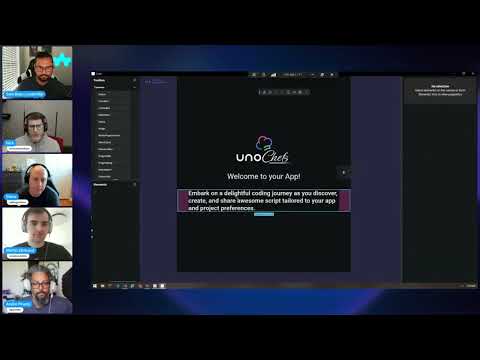The Department of Energy (DOE) released a new roadmap for the US to realize the decades-long dream of harnessing fusion energy.
It’s a commitment to support research and development efforts and pursue public-private partnerships to finally build the first generation of fusion power plants. And of course, the plan hypes up AI as both a tool that can lead to new breakthroughs and as the motivation to create a new energy source that can satiate data centers’ growing electricity demands.
The DOE is eyeing an extremely ambitious timeline, although the details on how to accomplish that are vague considering success still relies on achieving scientific breakthroughs that have evaded scientists for the better part of a century. Moreover, the burgeoning ecosystem of startups and researchers committed to this task is clamoring for more cash — funds the DOE admits it doesn’t yet have to give.
Of course, the plan hypes up AI
A press release from the DOE yesterday boasts that its new strategy aims to deploy commercial-scale fusion power to electricity grids by the mid-2030s. The actual roadmap, however, paints a fuzzier picture. The document says in bold that its goal “is to deliver the public infrastructure that supports the fusion private sector scale up in the 2030s.” Regardless, there are still a lot of hurdles and uncertainties to face, which could realistically make powering our homes and businesses with fusion energy decades away, if ever.
Why is this such a large task? Today’s nuclear fission plants split atoms apart to release energy. Nuclear fusion plants, in contrast, would fuse atoms together to generate energy in a controlled way. (You get a hydrogen bomb when this is done in an uncontrolled way.) The upside to achieving fusion would be that it doesn’t produce the same radioactive waste as fission, nor does the process rely on polluting fossil fuels.
Fusion essentially mimics the way stars produce their own light and heat. While this could be an abundant carbon-free energy source, it also takes a tremendous amount of heat and pressure to fuse atoms together. As a result, it’s been extraordinarily difficult to achieve a fusion reaction that results in a net energy gain (something called “ignition” in industry-speak). Scientists accomplished this for the first time in 2022 using lasers. Researchers developing fusion technologies are working to re-create that feat and figure out how to sustain the reaction longer.
There have been some other significant changes in recent years that have fed into all the current buzz around fusion. The generative AI boom has left big tech companies scrambling to get enough electricity to power more data centers. Sam Altman, Bill Gates, and Jeff Bezos have all backed fusion startups developing their own plant designs. Both Google and Microsoft have announced plans to purchase electricity from forthcoming fusion power plants that are supposed to be online by the late 2020s or 2030s. More than $9 billion in private investments have flowed into fusion demonstrations and prototype reactors, the DOE says.
There are other big gaps to fill, which is where the DOE says it can step in. The roadmap emphasizes bringing together the public and private sectors to build out the “critical infrastructure” needed to make fusion commercially viable, such as producing and recycling fusion fuels (typically hydrogen isotopes called tritium and deuterium). Another “core challenge area” the document highlights is the need to develop structural materials strong enough to withstand the extreme conditions at a fusion plant. (Remember, you’re sort of replicating the environment within a star.)
It also mentions the development of regional hubs for fusion innovation, where DOE laboratories might work with universities, local and state governments, and private companies to build up a workforce for these new technologies. One hub would be a collaboration between Nvidia, IBM, and the Princeton Plasma Physics Laboratory, and the DOE to “establish an AI-optimized fusion-centric supercomputing cluster” called Stellar-AI.
The DOE dedicates an entire section of the roadmap to AI, which it calls a “transformative tool for fusion energy.” Researchers can use AI models to construct “digital twins” to more quickly study how experimental facilities would perform, the roadmap says as an example.
The document also comes with a big disclaimer. Written at the top, above the executive summary, it says: “This Roadmap is not committing the Department of Energy to specific funding levels, and future funding will be subject to Congressional appropriations.” In other words, the DOE isn’t ready to throw any money at this plan just yet.
And while the Trump administration has folded fossil fuels, nuclear fission, and fusion into its ambitions for so-called “energy dominance,” the president has clawed back funding for solar and wind energy projects that are already much faster and typically cheaper to deploy to meet America’s growing electricity demand.